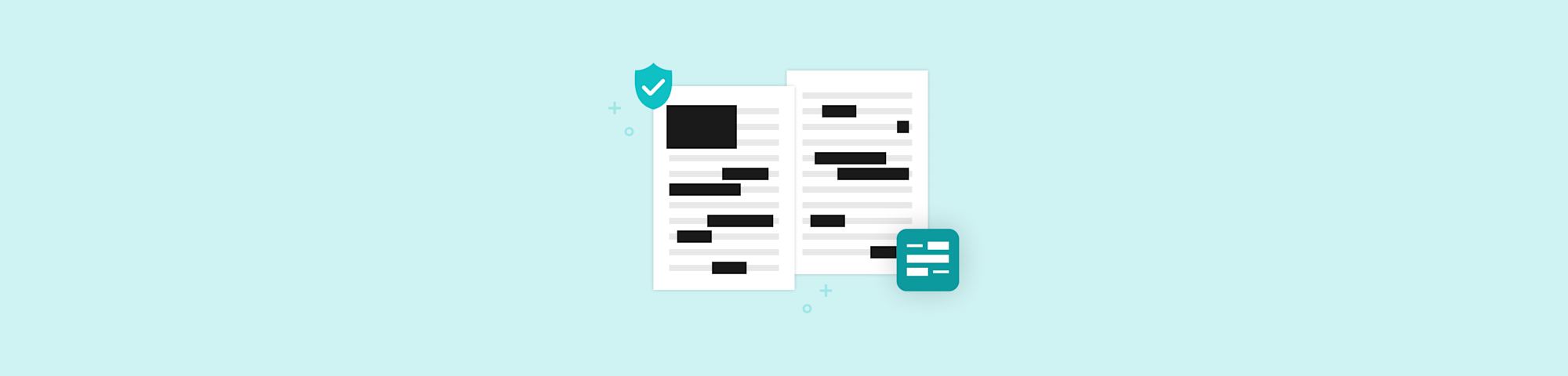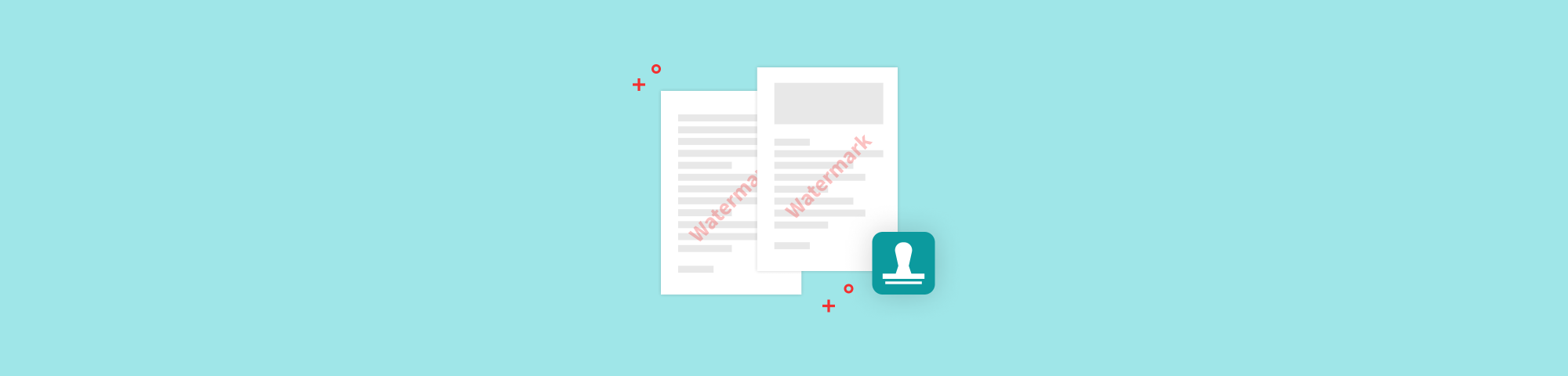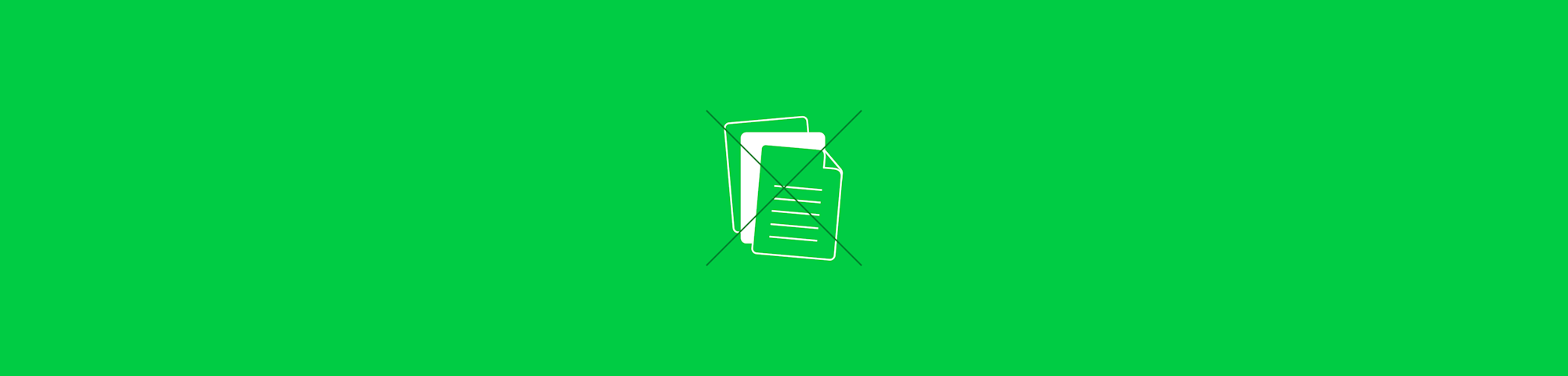
What does a paperless office stand for in 2024? Is it expensive and how do you implement it? Check out these 12 simple steps for going paperless.
What does a paperless office stand for in 2024? Is it expensive and how do you implement it? Check out these 12 simple steps for going paperless.
The term "paperless office" has been in use since the dawn electronic document formats, or PDFs to be more precise, which first appeared on the market in the early 1990s. Adobe had the ultimate goal of creating a document format that could be viewed on any operating system, and any selected document could always be printed locally. Now, 30 years later, the Portable Document Format has been the industry technical standard for well over a decade. We view, print and use PDFs on our laptops, tablets and mobile phones on a daily basis. But despite these developments, a global pandemic, and a load of solutions, the paperless office is still more a myth than a reality. If the uprising of digital documents achieved anything, it was the increase of global paper consumption, as it made documents easily widespread and printable.
Yet, believe it or not, going paperless is easier than you think. What used to be a more expensive and time-consuming option has now, thanks to hundreds of companies who have rethought (be it initiative or necessity) old ways of working, become a valid option to actually start saving time, money and the environment. Sounds tempting, right?
It all starts from a learned affinity for using paper. Old habits die hard, and change has to come from within. As a result, we created this step-by-step guide, outlining where and how to begin automating those outdated operations. . We also calculated the cost of going paperless. Keep on reading to see the results!
1. Company culture—establish a plan
Change comes from within, period. Every attempt to change “the way we work” has to be implemented from within and from top to bottom. There are countless excellent examples of attempts to deploy new business processes or even to simply implement a break culture that were unsuccessful.
Going paperless might sound like a small effort, but, as with any task, it’s not a matter of snipping your fingers. It requires carefully thought-out planning and implementation.
2. Create an enablement team
Depending on the size of your organization, you might need an enablement team or simply an enablement person who will drive the change and is responsible for internal training. Going paperless means that you need to digitize and semi-automate multiple company processes. And doing this means you’ll need people who lead by example and are there to train the employees who might not be so technically savvy.
A paperless workplace requires a shared commitment to the transformation from all employees. Before you can start saving time, you most probably need to invest some hours in internal training.
3. Legislative obstacles—compliant or not?
Before rushing into the digitalization of documents, it’s vital to check whether some compliance regulations require you to retain actual copies of documents with an “inked signature” for a certain period of time.
Depending on the country (or countries) you’re operating in, electronic signatures have become as legally binding as original ones in past years, but it’s always important to double-check this first.
4. Document Management Software or an Enterprise Content Management
Making all current documents digital and keeping them in a system that’s available to all necessary staff is one of the most crucial steps in creating a paperless workplace. There are plenty of different options to go for, but one of the first questions you should ask is: do I need a DMS or an ECM?
Document Management Software is the lighter version, which handles only file creation, sharing, manipulation and storage.
Enterprise Content Management, on the other hand, is a bigger solution, which covers all company content, including files, images, web pages, records, and so forth.
Once you’ve found the right option, the next essential question is: should we go into the cloud or get a local server.
The popular and more agile option for SMEs is to move into the cloud with a DMS, due to its cost-effectiveness and lack of maintenance. Upgrading and resolving issues will be handled by the cloud service provider. See here a comparison table of the best document management software.
Often, the part of researching and fully implementing a DMS or an ECM is considered a costly task, which involves not only a significant monetary, but also a time investment. Moreover, this investment is often misunderstood if it doesn’t come back with manifold results in efficiency and even cost-savings by the time everything is up and running. See our cost calculations at the bottom of this article.
For more information about useful software, check out the following article:
5. Switch to Paperless Billing
Switching to paperless billing doesn’t only make your life easier, it literally saves you money. See below a few tangible benefits that come from digitizing your invoices:
- Avoid late fees from misplaced, forgotten, or lost bills.
- Improve security: believe it or not, paper bills leave you vulnerable to theft in many ways.
- Save money: post is expensive.
- Save time by finding each invoice in its correct place in a matter of seconds.
Several accounting programs allow you to create invoices, and some even let you do so straight through your CRM system. See here some examples of options you can have with Salesforce, one of the most popular CRM systems out there.
6. Paperless meetings
Paperless meetings, meaning using a digital platform to plan and hold meetings, has become quite common in the past few years, due to the COVID situation. Not everyone harnesses the full potential of these meetings yet, though. Especially the planning stage is often still carried out offline, on paper, even though tools like Zoom offer comprehensive support in this area. In general, there are several advantages to digital meetings for both the host and the participant.
Benefits for the organizer:
- Set up complex agendas in minutes.
- All participants are up to date with all changes to the current agenda.
- Prepare and update the material in an interactive environment.
Benefits for the attendee:
- Obtain all meeting information and material earlier.
- Be up to date with any changes in real time.
- Have all meeting notes easily accessible in digital form.
7. Paperless faxing
Still tied to using the old fax machine? Say no more: Faxes–although last millennium–are still in use for various reasons. But even though that’s the case, you don’t need to hold onto that old fax machine anymore.
You can start sending and receiving faxes in a completely electronic form. Check out this comparison table of the top online fax services to decide on the best solution for your needs.
Alternatively, if you just want to share documents with colleagues, partners, clients, and others, check out Smallpdf's Share Document tool:
8. Paperless tasks and memos
Switching to paperless task lists, memos and notes may appear easy, especially with your document management software now supporting many kinds of options for sharing information.
Truth be told, this is an excellent opportunity to take on an external solution (even a free one: check out Evernote) specialized in taking notes and creating tasks, all with the option of collaborating on them with your team members.
These tools make it possible to work together with your team members in real-time in addition to having your assignments and notes always synchronized across all of your devices.
9. Mobile-First Work Environment
Even in a fully paperless office environment, you are going to be exposed to paper consumption. Why? Because you are in constant communication with external vendors, partners and clients who haven’t gone paperless yet.
The ideal approach is to give your staff a mobile document digitization tool that works in your workplace setting and to encourage them to use it. Smallpdf's Scanner App is a good option. This handy companion lets you scan documents using an excellent OCR function, which makes scanned documents searchable.
10. Paperless payments & receipts
By switching to a paperless online payment provider, you don’t only save time and trouble for yourself, but often also make things easier for all of your customers. A few of the popular options that accept credit cards and other payment methods are Stripe, PayPal & Cardinity.
Service fees commonly vary from 1.7% - 3% per transaction.
Also check out services like Expensify and Shoeboxed for getting started with digitizing receipts, expense reports and much more.
11. Paperless Signatures
Printing, signing, scanning, sending, and storing contracts might be one of the most time-consuming and useless loops ever to take place in the office. It’s even worse considering how very easy and convenient this process has become to do automated online. It’s also not just for the big guys. There are both enterprise-level as well as much more lightweight options available.
Revert to point number 3: check what kind of legislative obligations you need to take into account when choosing a solution for electronic and digital signatures.
For a simple and light solution, check out our free eSign tool below. For heavier solutions, check out this comparison table to find the best option to suit your needs.
12. Choose a PDF software
Once all documentation is digitized, it is fundamental to know how to edit, convert and manipulate different file types in order to maintain the new paperless ecosystem. While the old-fashioned approach is to go for a (pricier) licensed offline desktop software, there are multiple interesting, more agile, cloud-based PDF types of software out there, from free to slightly more expensive options.
Smallpdf is currently offering the world’s most popular freemium web-based PDF software including tools to convert, edit, sign, compress, merge, split, and much more—trusted by millions of monthly users.
Calculating the costs for going paperless
The following calculations are based on an example company of 20 employees working in an office environment.
Note that these are only educated guesses with regards to how many employees of a company need access to certain tools. The real costs and needs vary from company to company. Each company has individual needs and there is no one-size-fits-all solution.
Document Management Software - Google suite: - 5$ x 20 = 100$ per month Zoom - 19$ x 20 = 380$ per month Switching to e-invoicing (incoming) - Free Salesforce CRM (with e-invoicing) - 8x 25$ = 200$ per month Evernote - Free eSignLive (online signatures) - 3x 20$ = 60$ per month PDF Software - Smallpdf Teams - 8$ x 10 = 80$ per month Shoeboxed - 39$ per month Cardinity - No start or monthly fee, only a transactional fee of 1.7% Onlinefaxes.com - 7.99$ per month (500 pages)
Total cost:
867$ per month
More paperless office topics covered on our blog: