- CompressConvertAI PDF
- Organize
- View & Edit
- Convert from PDF
- Convert to PDF
- SignMoreScan
- Home
- ›Edit PDF
PDF Editor
Add text, shapes, images, highlights, and sticky notes to your PDFs. Editing text is also possible with a Pro account; try it free for 7 days. Simple PDF editing without the fuss.
- Quickly edit PDFs on Mac, Windows, and mobile devices
- Keep your documents organized with built-in cloud storage
- Swiss-engineered security for your peace of mind
Edit Your PDFs Online—The Easy Way
Effortlessly edit your PDFs directly in your browser with our intuitive online tool. Annotate, modify, or update your documents without the need for software downloads or account signups.
Easy & Efficient Online PDF Editing
Go beyond basic highlighting and annotations to add text, shapes, images, and highlights, turning your PDF into a customizable digital document. You can even edit existing text with a Smallpdf Pro account.
More Than an PDF Editor
Our PDF tools make digital document management a breeze. Easily merge, split, extract, or rearrange pages within your PDF. Convert your PDFs to and from a variety of popular formats, including Word, Excel, PowerPoint, and JPG. You can also compress or flatten your files for added flexibility.
Save, Share, and Store with Ease
When you're finished editing, download the PDF to your computer, save it to Smallpdf's secure cloud storage, or send it directly to Google Drive or Dropbox. Smallpdf is designed to make your next step seamless.
How To Edit a PDF File Online for Free
- Drag & drop your file into our free PDF Editor at the top of this page.
- Add text, images, shapes, or annotations as needed.
- Click ‘Finish’ to save as a PDF or another file type.
- Download your edited PDF—that’s it!
Edit PDF Online—Quick, Easy, Secure
Powerful Editing, Simple Tool
Edit PDFs in your browser with ease. Add text, shapes, and highlights, or update existing content with Smallpdf Pro. No downloads, no fuss—just quick, secure editing.
30+ Tools for Every PDF Task
Convert PDFs to Word, Excel, PowerPoint, or JPG. Merge, split, compress, or flatten files—all in one place. Smallpdf gives you everything you need to work smarter, not harder.
Edit PDFs Anytime, Anywhere
Stay productive on the go with the Smallpdf Mobile App for iOS and Android. Edit PDFs offline, straight from your smartphone, wherever you are.
GDPR Compliance
Smallpdf fully complies with GDPR, so you know your information is handled responsibly and transparently. Your data is your data.
ISO/IEC 27001 Certified Security
Our ISO/IEC 27001 certification means your documents are protected by industry-leading security protocols. We’re audited annually to keep your files safe.
File Transfer Encryption
Every file you upload is protected with advanced TLS encryption. Rest assured your documents stay secure from start to edit to finish.
PDF Editing FAQs
Is Smallpdf a free PDF editor?
Absolutely. You can freely add text, image files, highlights, and drawings, and organize your documents with a free account. Editing your PDF directly requires a Pro subscription, but you can try it with a 7-day free trial. You’re free to cancel anytime within the trial period.
Can I get licenses for my whole team?
Yes! Smallpdf is perfect for teams and businesses looking to edit PDF documents and streamline PDF workflows. Our Smallpdf for Teams plan provides solutions for teams of any size, so you can work more efficiently and get your job done faster.
Can I edit the text in a PDF?
Yes, and it’s easy. Just upload your document, click the ‘Edit Text’ tab, then click on the text you want to modify. Keep in mind that direct text editing requires a Pro subscription, which you can try with a 7-day free trial. Cancel anytime if you decide it’s not for you.
Can I add password protection to my edited file?
Yes, you can add password protection to your documents for extra security. Once you’re done editing your document, choose the Protect PDF tool from the Tools dropdown, and you’ll be able to create and confirm a password to secure your file.
What are the best ways to edit a PDF without Adobe Acrobat?
Online tools like Smallpdf let you edit text, images, and annotations easily. There’s no need for heavy software—just upload your document and start editing.
How can I edit a PDF on Mac or Chrome?
Simply open Smallpdf in your browser. Drag your file into the PDF Editor to start editing directly—no software downloads required.
Is it possible to edit text in a scanned PDF?
Yes, you can use Smallpdf’s OCR tool to convert scanned documents into editable digital text. Then edit directly in the PDF Editor.
What’s the easiest way to highlight text in a PDF online?
Simply drag your PDF into Smallpdf’s PDF Editor at the top of this page. Then use the highlighter tool to mark key phrases or sections you want to show off.
Tips & Tricks for Editing PDF
HOW TO EDIT PDF
Fill & Sign PDF Forms
Online eSign tool to freely create, request and sign with electronic signatures, as well as filling forms.
Read article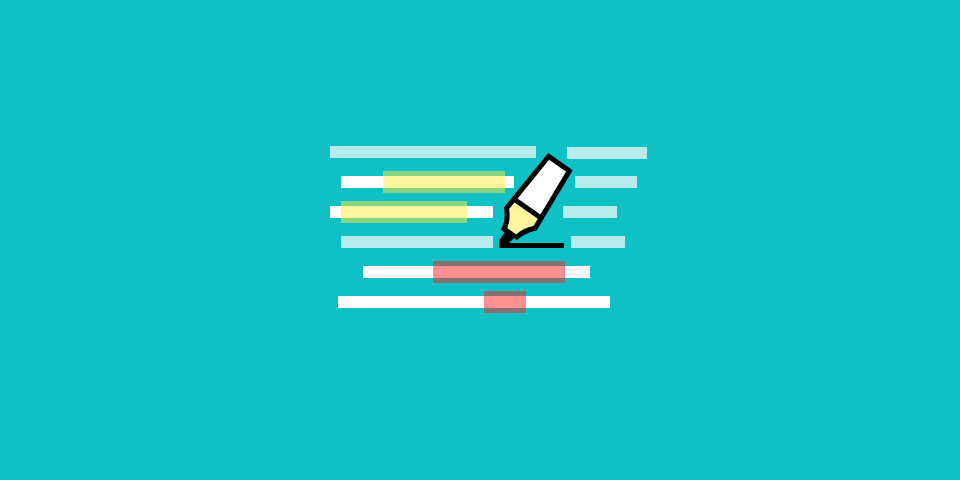
HOW TO EDIT PDF
How to Highlight PDFs Online
Use our online PDF highlighter to highlight text in your PDF documents online for free. No registration needed.
Read article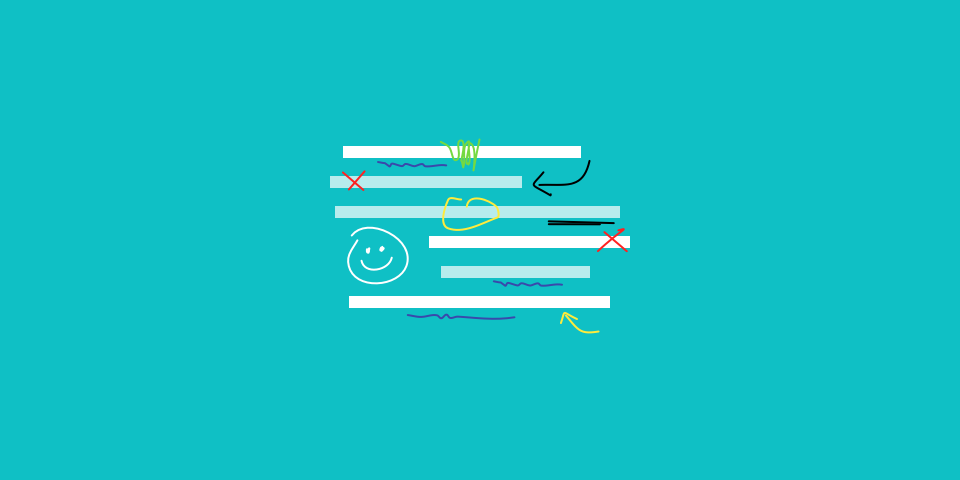
HOW TO EDIT PDF
Draw on PDF for Free Online
The most popular online web app to draw on PDF files using your mouse, stylus, or trackpad.
Read article
Document Work—Your Way
Editing PDFs doesn’t have to be tricky. Try out Smallpdf Pro for 7 days’ free access to 20+ tools for simplifying your work—and life.