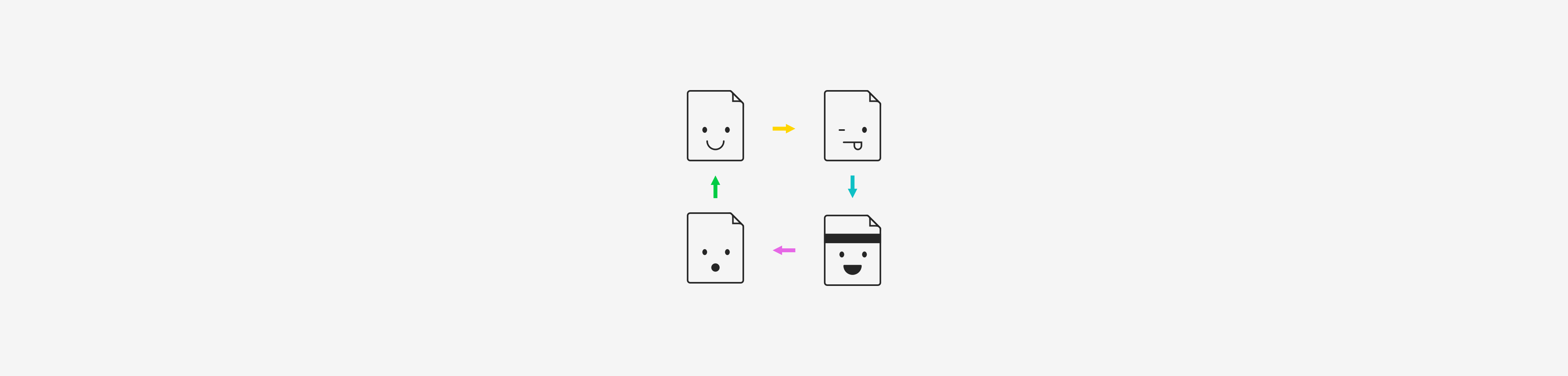Tools
- CompressConvertAI PDF
- Organize
- View & Edit
- Convert from PDF
- Convert to PDF
- SignMoreScan
- Home
- ›Rotate PDF
Rotate PDF
Fix upside-down or misaligned pages with ease. Rotate PDF pages individually or entire scanned documents at once—quick, free, and smooth in any browser.
- Rotate PDFs on Mac, Windows, iOS, Android, and Linux
- Trusted by 1.7 billion people since 2013
- GDPR compliant and ISO/IEC 27001 certified
Rotate PDFs Online Quickly
Fix sideways pages or upside-down scans in seconds. You don’t even need to sign up to give it a try.
Adjust a Single Page or the Whole File
Rotate individual pages or your entire document for perfect alignment. Make reading better for everyone.
Preserve Layout and Formatting
Your document remains unchanged except for the rotation—no text, images, or layout distortions.
Works on Any Device
Use the Rotate PDF tool on Mac, Windows, iOS, or Android—no software downloads required. Just drag-and-drop, rotate, done.
30+ Tools for Every PDF Task
Do more than just rotate. Get 30+ PDF tools to edit, merge, compress, and manage your PDFs—all in one place.
Private and Secure Processing
Files are encrypted with TLS security and automatically deleted after one hour for privacy. ISO/IEC 27001 certified, GDPR-compliant.
How To Rotate a PDF File Online
- Import or drag & drop your file into our Rotate PDF tool.
- Use the rotate icons to rotate individual PDF pages as desired.
- Click “Finish” and wait just a second.
- Edit the document with our other PDF editing tools if needed.
- Download your new PDF file—easy!
Rate this tool
4.6 / 5 - 52,864 votes