
Use Smallpdf’s free and easy-to-use tool to convert Word documents to JPG images online in seconds. No software to install. No registration needed.
Use Smallpdf’s free and easy-to-use tool to convert Word documents to JPG images online in seconds. No software to install. No registration needed.
If you’ve ever tried inserting a Word document into a report or presentation, you know it’s not easy. It’s a multistep process that often doesn’t work perfectly. You could copy and paste the text from one document to another, but then you might still need to format the pasted text.
A much simpler approach would be to insert the other Word document as an image. Except, you say, neither Microsoft Word nor Google Drive allows you to save .doc and .docx files as a JPG. This is true, but with Smallpdf’s free online tools you can convert a Word document to a JPG image in seconds. We first convert your Word document to PDF. Even though this creates a PDF, the final image will still have the same layout and formatting as your original Word document.
How To Convert Word to JPG Online for Free
Drag and drop your file into our Word converter.
After it has been converted, click on “Export As” instead of “Download.”
Choose “Image (.jpg)” and wait for the PDF to be converted to an image.
Download or save your image(s).
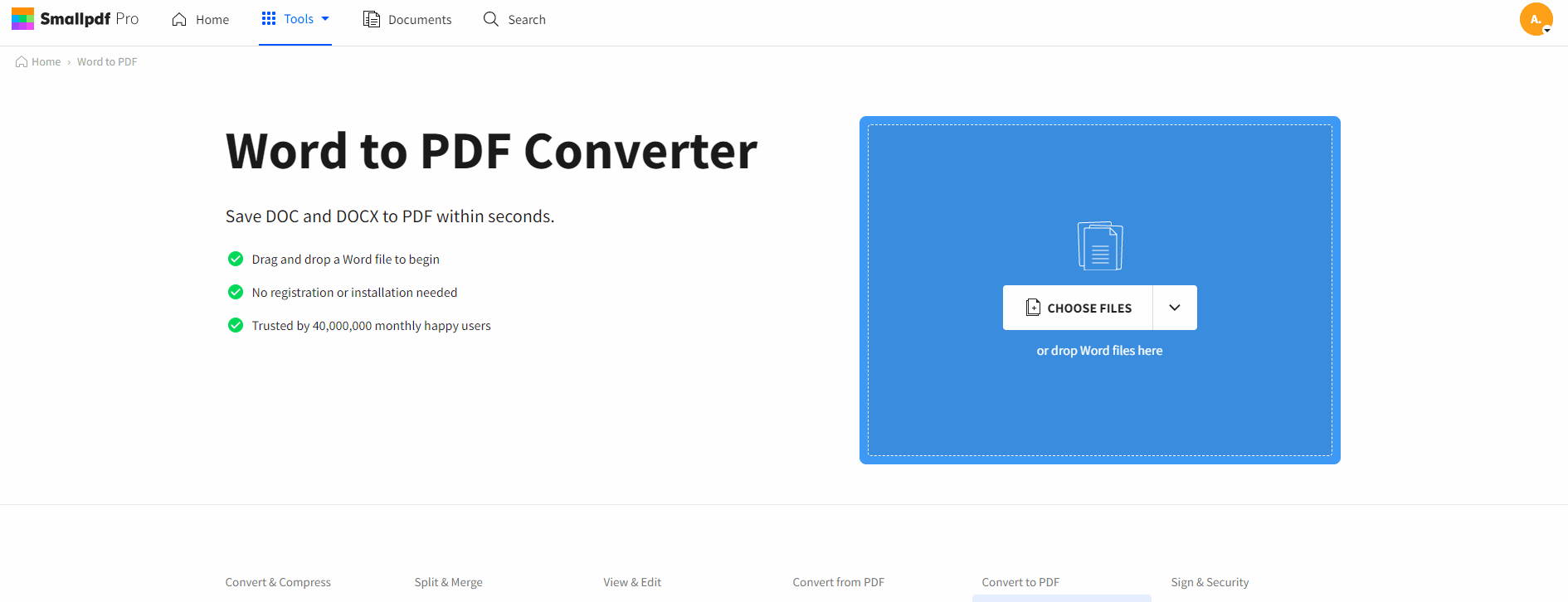
Convert Word to JPG in seconds!
The .docx to PDF conversion happens automatically. After adding your Word document, just wait for the “Download” and “Export As” buttons to appear.
Working With Long Documents
Each page becomes a separate image when converting Word documents to JPG. If you only need 1-2 pages from a long document, you don’t have to save them as individual Word documents first. Upload the full document to our converter. After choosing “Export As”, you’ll see all the pages listed as individual images.
You can download the images you need using the download icon or the downward arrow next to each image. Use the large “Download” button in the right panel to save all the images as a conveniently zipped folder.
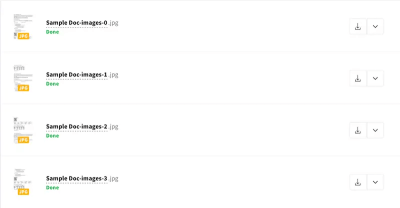
Each image keeps the original file name with a number added: 0 for the first page, 1 for the second page, and so on. You can rename the file before downloading by selecting the filename.
Summarizing Long Documents
Our Word to PDF converter is a fast and convenient way to turn whole pages into images. If you want to highlight key points in your report or presentation, inserting page images might not be the best solution. Instead, you could try using Artificial Intelligence (AI) to summarize the original document. Our AI PDF Summarizer can create a brief overview of long documents. You can ask follow-up questions to get the points or data you need without reading the entire document.
Working With Confidential Documents
We understand that some documents you work with could contain highly confidential information. This might make you reluctant to use an online service for these files.
Smallpdf follows all major privacy and data protection laws. All files are deleted from our servers within an hour, except those saved to your Smallpdf storage account, which is a Pro feature. We never use your uploaded documents to train our AI systems, unlike other AI services. You can confidently use all our tools for sensitive documents.
Undoing a Word to JPG Conversion
Uploading a file to our tools doesn’t remove it from your device. So, unless you delete the original file, there’s no reason to undo a conversion.
If you do make a mistake with any conversion, you will always find a “Start over” button below the “Download” button.
We also have JPG to PDF and PDF to Word converters. Read our Convert JPG to Word Online for Free guide for easy steps.
One Product, Many Tools
Smallpdf offers a suite of more than 20 tools that allow you to do a lot more than convert different file types to and from PDF. You can also merge, split, edit, redact, annotate, and digitally sign PDF documents. And like our new AI PDF Summarizer and Chat with PDF tools, we’re always working on solutions to simplify your digital document workflow. You can use our tools with any operating system and browser, as long as you have an internet connection.
To work offline and without download limits, sign up for Smallpdf Pro. Start with a 7-day free trial to explore all the benefits before committing. We also offer Team and Business plans, making it possible for everyone in your organization to use Smallpdf’s tools without any restrictions.
