
Export PDFs into separate high-quality, individual JPG images with Smallpdf—free of charge, without watermarks.
Export PDFs into separate high-quality, individual JPG images with Smallpdf—free of charge, without watermarks.
Smallpdf is the go-to platform to convert PDFs into other file formats, including Word, PowerPoint, Excel, and of course, JPG images. Every single image will be exported in its original quality and formatting. All it takes is a little drag and drop. This guide will show you how it’s done.
How To Use the PDF2JPG Converter
Open our online PDF to JPG tool.
Upload your PDF into the toolbox.
Choose to save each PDF page as a JPG.
Download your JPGs in a zip folder.
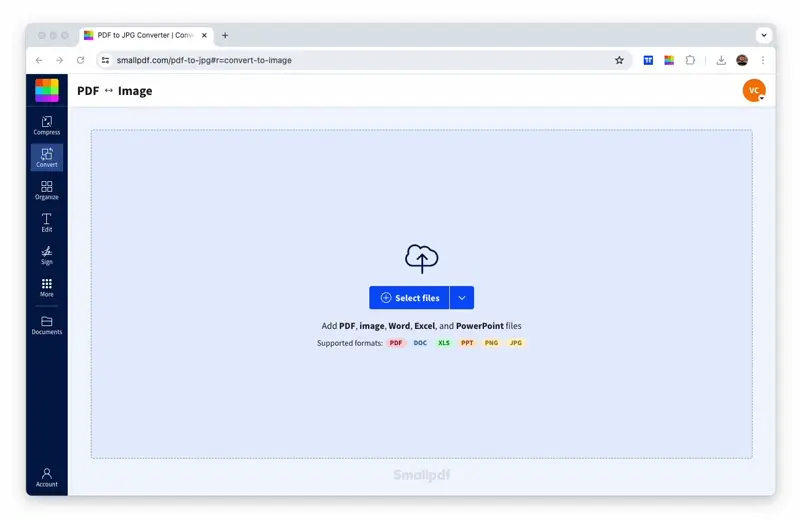
How to use the PDF2JPG tool
The first option will save each page of the PDF file as a JPG. The latter will extract each image from your PDF file into a standalone JPG image so you can edit individual images. Say you have a PDF containing a report with a summarizing graph; this option creates an image just with that graph. On the other hand, if you want to convert and edit the file page by page, go for the first option. In our example, you’d have the entire page, including the graph and the text, as one image.
Can I Modify the Content of my JPG?
It depends on what you want to accomplish. Although we don’t have an image editor, there are many tools on our site to edit your file while it’s still in PDF format. You can merge, split, annotate, or even eSign the file before saving it as an image using the PDF2JPG converter. These tools allow you to apply any changes you’d like before you turn your PDF into a JPG. The result will be an image file that looks exactly how you want it to.
Conversely, if you wish to edit written content, converting the PDF to a Word file would be better. Optical Character Recognition (OCR) is available for Pro users to transform scans into editable .docx documents. Then, if you want the file in JPG format, you can always switch it back to PDF or JPG.
How Do I Delete the Uploaded Files?
You don’t have to worry about file retention at Smallpdf. We have a built-in system to remove both uploaded and converted files after every hour. Therefore, both JPG and PDF files won’t be stored on Smallpdf’s servers longer than the stated period.
If you don’t want to upload PDF documents via our online tool at all or have restrictions concerning online software, the Smallpdf Desktop App is the ideal alternative. This offline version of the PDF2JPG tool will do the same without sending your PDF to our servers. Everything will happen locally on your drive, even when you don’t have an internet connection. You’ll need a Smallpdf Pro subscription to gain access to this version. With it, you’ll also gain access to all other offline tools in our product suite. If you want to give it a whirl before paying for a subscription, we offer a 7-day free trial. Within this period, you can use the tools as much as you’d like and try out all Pro benefits, both online and offline. When the trial ends, you can choose to stay Pro or return to being a free Smallpdf user.

Hurray for the PDF2JPG converter!
