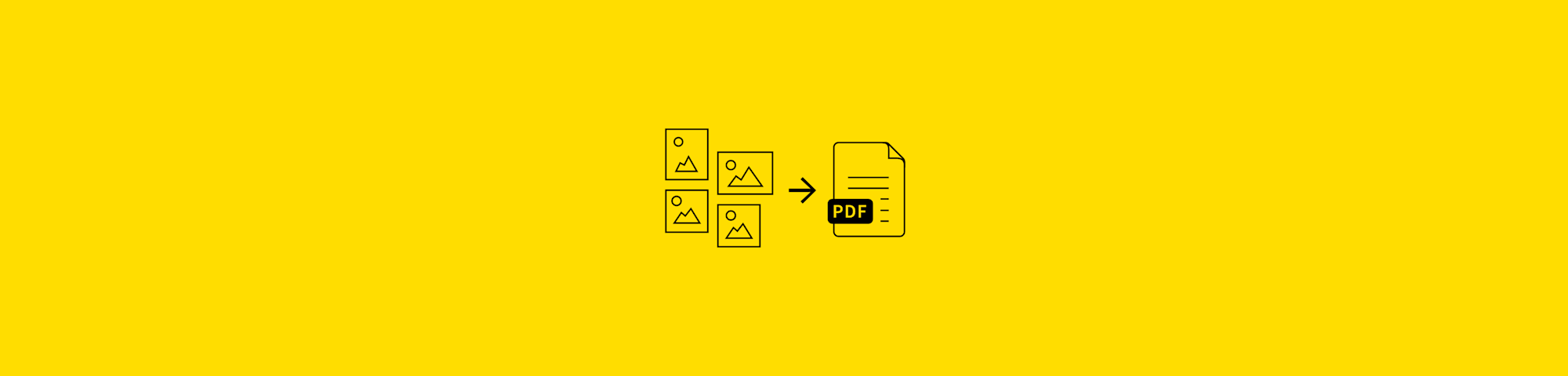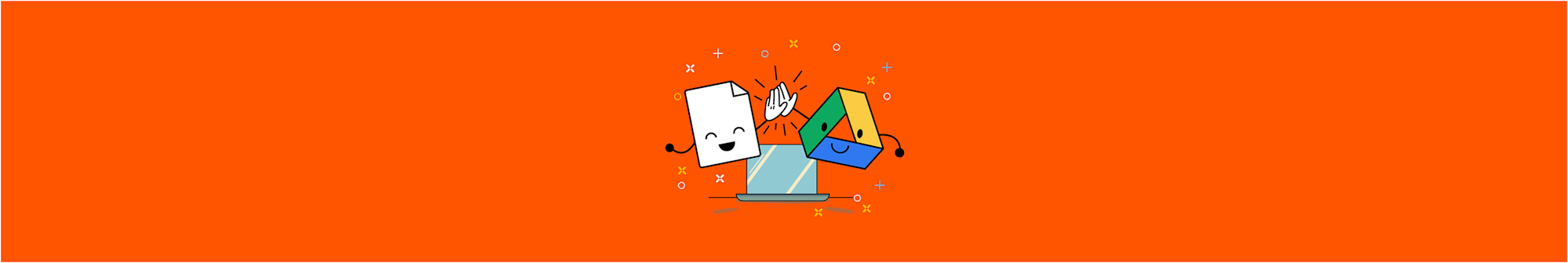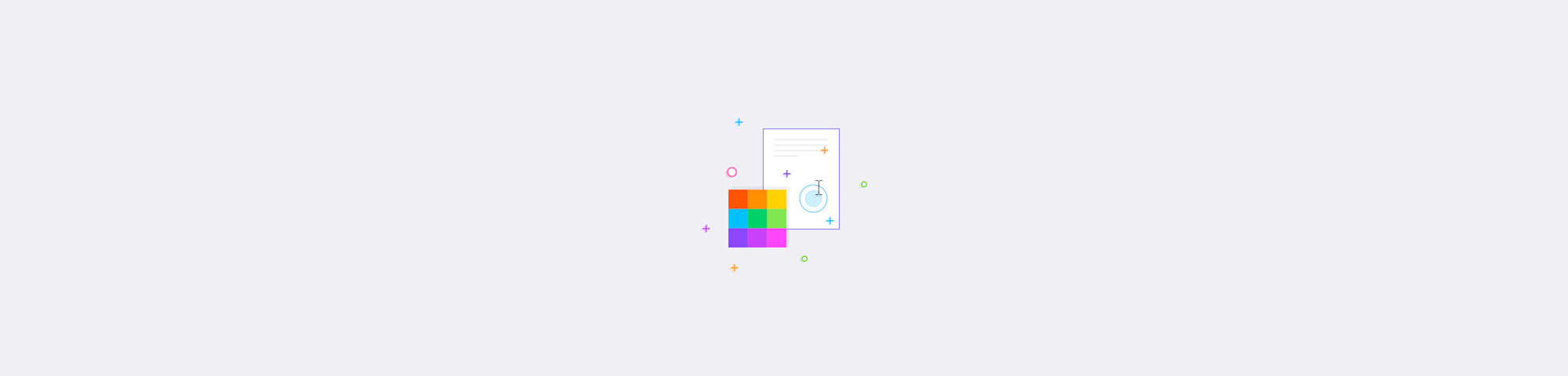
Edit existing text, fill in forms, add images, organize pages, and much more with this free online PDF Editor.
Edit existing text, fill in forms, add images, organize pages, and much more with this free online PDF Editor.
We’re excited to share the latest features and improvements from our Edit PDF tool. You can now edit existing text, add new text, and organize your document as you like—all in one place.
Edit Text in PDFs Directly, Just Like a Word Document
With this new addition, you can very easily change PDF content directly when in Edit mode. Change, delete, and move existing text without the need to convert PDFs to a different format. While this is a Pro feature, you can try it out for free by signing up for a 7-day trial.
How To Edit Existing Text in a PDF
Upload or drop your PDF document into the PDF Editor.
Navigate to the Edit tab and select the text you want to edit.
Edit, move, and delete the text in the selected area.
Review your changes and click on “Export” to save your work.
Download, share, or export your edited PDF in Word, Excel, JPG, or PPT.
You can also check out this step-by-step video guide on how you can edit text in a PDF online using the Smallpdf Edit tool.
Do More With the Edit PDF Tool
Other than easily editing text in your PDFs, you have access to a host of free features to organize your document. Think of our editor as an all-in-one editing tool that lets you get all your work done in one place.
Edit’ Means ‘Edit’ Not only can you make changes to existing text, you can also add new text and paragraphs to your document.
Enhance Your Documents Snazz up your documents with visual aids, like images, logos, and shapes.
Easy Markups & Annotations Markup and annotate your document using our highlight, draw, and text box features to add notes.
Organize Documents With Ease From the Organize tab, you can insert new pages, extract individual pages, and merge documents.
Finalize & Sign Done editing? Compress and export your document in multiple formats or access eSign, our e-signature tool, directly from the editor to add your signature.
All of the organizational and annotation features are available for free and without the need for an account. If you’d like to edit existing text in a PDF, sign up for a 7-day free trial to try out the feature—you can cancel anytime.