Not sure where to start or what tools to use? Smallpdf’s range of apps and extensions makes the transformation to a paperless office a breeze.
Not sure where to start or what tools to use? Smallpdf’s range of apps and extensions makes the transformation to a paperless office a breeze.
Smallpdf began as a web-only platform with just a single tool to compress PDFs in 2013. Today, our platform offers a wide variety of tools across a range of other platforms and extensions. You can access Smallpdf’s tools with the Smallpdf Mobile App for both iOS and Android, the Smallpdf Windows Desktop App, our Chrome Extension, the Google Workspace App, and the Dropbox App. Let’s dive into all of these apps and extensions Smallpdf has to offer to help you realize our collective dream of a paperless office!
Smallpdf Mobile App
The Smallpdf Mobile App brings all the essentials of Smallpdf’s suite of web tools to the world of mobile devices. Available on both Android and iOS, this is the companion app for individuals and teams who need to manage their documents remotely or on-the-go. The app has tools for scanning documents, editing scans, viewing, compressing, converting, e-signing, editing, organizing, and highlighting PDFs—all in one place.
The app is the quickest, smartest, and most effective way to create a paperless document management system for individuals and teams. It’s perfect for today’s dynamic work environments, where many people work remotely or conduct their work on their mobile phones. All documents created or edited using the app are automatically imported to the web application for cross-functional use and easier online document access and management.
Smallpdf Desktop App
The Smallpdf Desktop App for Windows allows users to process documents faster and totally offline. The added security of processing documents without having to go online follows the requirements from many industries, and also gives users peace of mind. Even if your company doesn’t have strict rules regarding document uploads, the app is a useful addition for users who need to work with documents but have unreliable or limited access to the internet.
The latest version of the Smallpdf Desktop App includes:
- Fast PDF Reader
- Compress PDF
- Convert PDF to Word, Excel, PowerPoint, and JPG
- Protect PDF
- Unlock PDF
- Merge PDF
- Number pages
By bringing the essential PDF tools offline, the Smallpdf Desktop App solves potential digital transformation challenges such as sensitive document management or unreliable internet access.
Smallpdf Chrome Extension
The Smallpdf Chrome Extension behaves like a bookmark, giving Chrome users easy access to Smallpdf’s suite of tools. You can drag and drop a file into the extension’s drop-down menu and select a tool to edit your PDF. It is then automatically exported to Smallpdf, with a couple of exceptions. The Convert and Compress tools process the PDF and deliver it ready to download directly from the extension.
Google Workspace & Dropbox Integration
With Smallpdf’s Dropbox and Google Workspace integration, document management is simplified with tools to convert, compress, edit, e-sign, protect, and unlock PDFs directly from Dropbox or Google Drive in a few easy steps. Smallpdf integrates seamlessly with Dropbox and Google Drive for a software combination that boosts productivity for both individuals and teams.
These apps let users compress and convert files, reduce file sizes, and convert PDFs to other file formats, like Word, PowerPoint, Excel, and JPG. They will also allow them to edit PDFs quickly right within the online file storage of their choice. Instead of painstakingly downloading and uploading files, users can access tools for editing directly from Dropbox or Google Drive. Password protection and removal are also possible, to ensure document and file sharing security. Finally, documents can be signed and signatures requested directly from Dropbox and Google Drive without the need to print files or install any special software.
The Smallpdf Dropbox App brings a world of PDF management tools to the best file hosting services for a powerful all-in-one document management experience.
To help turn the paperless office from a vision into a reality, Smallpdf has a growing list of apps, extensions, and integrations. Click here to view them all and stay up-to-date with any new updates and additions!