Going paperless is no longer costly or cumbersome. With the right strategy and tools, you’ve got all you need to cut costs and boost efficiency.
Going paperless is no longer costly or cumbersome. With the right strategy and tools, you’ve got all you need to cut costs and boost efficiency.
Although the paperless office has long been aspirational for businesses, it was the onset of the COVID-19 pandemic that made it a requirement. Without tangible plans for implementation, businesses and institutions faced quite a challenge to adapt to this new situation and realize the paperless office quickly as well as sustainably. Many a lesson was learned in the process. To help you navigate the road to digital transformation, we’ve compiled a handy list.
Develop a Paperless Company Culture
Every effort to change the way a business works will start from the inside and, from top to bottom. Moving towards a paperless work environment can be challenging, but with careful planning and implementation, plus the right tools, it can be done. It’s important to have a solid communication strategy, as implementation will stagger unless your whole business is on board with the changes. For more details on this, have a look at our article on Cultural Buy-in & the Paperless Office.
Set Up an Enablement Team
Depending on how big the organization is, an enablement team—or person—can be a really helpful resource to support change and offer advice and training. Going paperless means having to digitize and automate multiple company processes, which means you’ll need to have the right people leading by example and training employees on new software and processes. Experience has taught us that a combination of external and internal people is ideal for training and to lead by example in the long run.
Switch To Paperless Billing
Switching over to paperless billing doesn’t only make business processes easier, but it also saves on costs. Most clients will welcome the change as well, seeing that paperless billing is already widely adopted today. A few tangible benefits of digitizing invoices include:
- Avoiding late fees from misplaced, forgotten, or lost bills.
- Improved security (paper billing can leave businesses vulnerable to theft).
- Cost savings on postage and mail.
- Saving time on tracking down invoices.
Have Paperless Meetings
Using a digital platform to keep paper out of the meeting space might seem challenging at first. Especially for those unfamiliar with the new tools, the change may seem daunting and unwelcome. You can onboard them by involving them in the reasons and explaining the benefits, all the while ensuring they have the resources for training. Digital meeting documentation has many benefits for everyone:
- Set up complex agendas in minutes.
- All participants stay aware of agenda changes.
- Prepare and update material in an interactive environment.
- Get all meeting information upfront.
- Have all meeting notes easily accessible in digital format.
Switch To Paperless Tasks & Memos
Switching to paperless task lists, memos, and notes is easy, especially with a host of clever document management software on the market. Most of the available options include the option for collaboration—and synchronization—with teammates.
Mobile-First Work Environment
Even in a fully paperless office environment, paper will always come around. This is usually because of communication with external vendors, partners, and clients who haven’t yet gone the paperless route. The easiest way to put a stop to any unnecessary paper usage is to hook up employees with a way to digitize documents on-the-go. The Smallpdf Mobile App is an especially useful tool for scanning, editing, storing, and sharing documents on-the-go.
Paperless Signatures
Printing, signing, scanning, sending, and storing contracts might be one of the most time-consuming tasks in business, but it’s also one of the most important. On average, getting an electronic signature from a prospect, client, or partner takes only 37 minutes. Getting that same signature on paper, on the other hand, takes 5 days on average.
Smallpdf's eSign tool responds to the need for quick and easy electronic and digital signatures that meet security requirements. The tool also includes an editing function for adding dates and text before signing. Users can also request up to 100 signatures from third parties. During the entire process, a tracking feature records all progress on the file to enable your team to understand roadblocks and follow-up with the right people at the right time. Users are encouraged to check in with their local laws regarding legality and e-signatures.
Invest in PDF Software
Even when a business has gone fully digital, it’s still important to know how to edit, convert, and manipulate different file types to maintain the new paperless ecosystem. It’s even more important to ensure that everyone in the business can easily understand and use the new PDF software. In its early days, PDF software may have been expensive, but demand having picked up, agile and user-friendly options, like Smallpdf, are now available to cater to everyone. PDF software such as Smallpdf is very affordable and easy to use with little to no training required.
Ready to sign your documents without ink and paper?