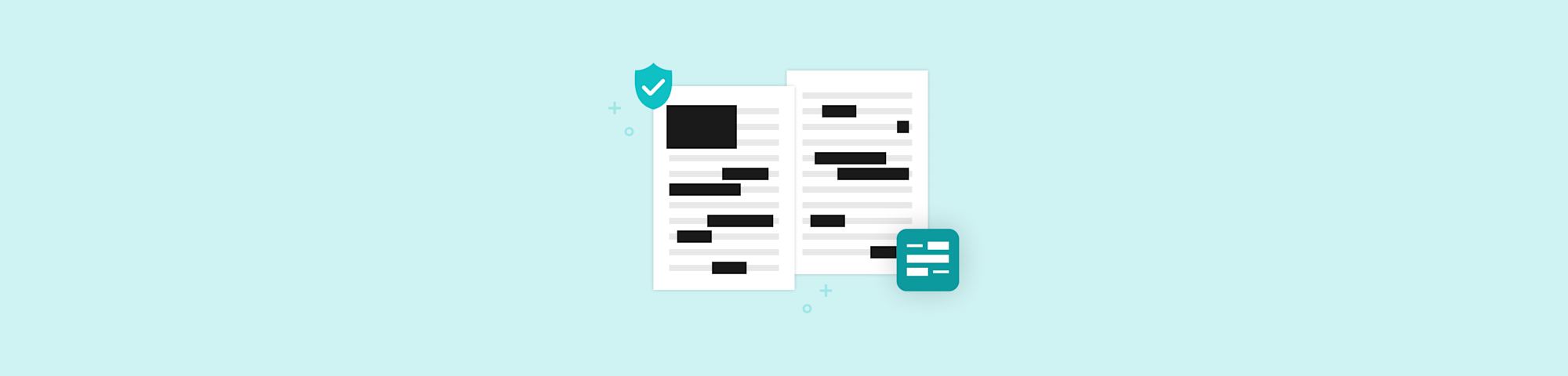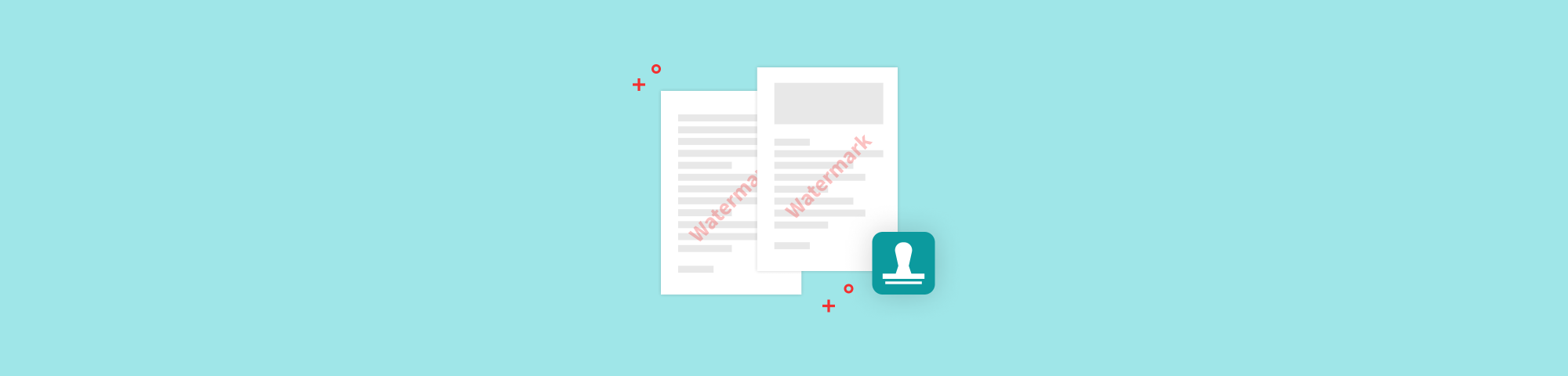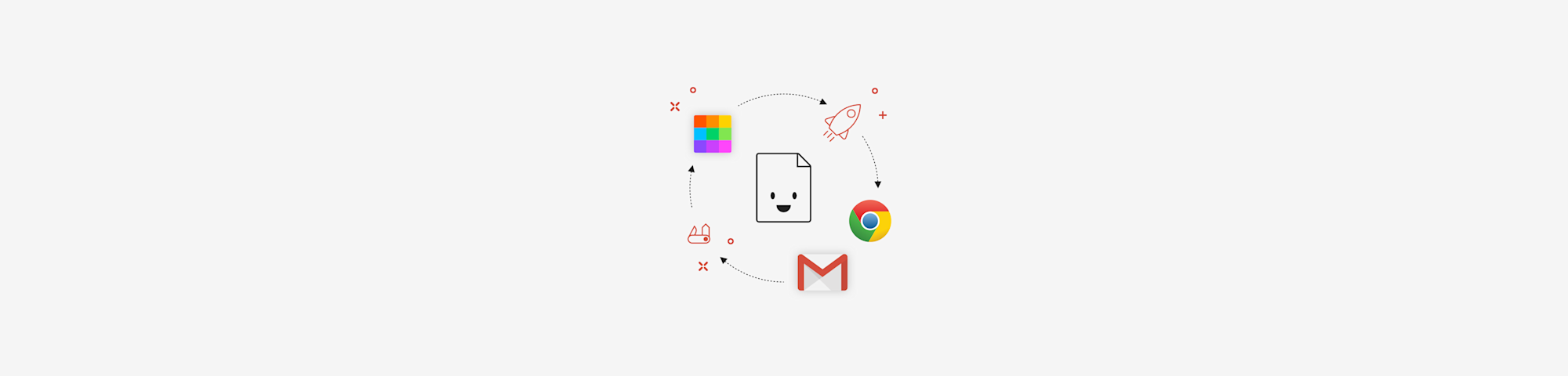
Power Up Your Productivity by Tenfold with the Smallpdf Chrome Extension
by Sara Gattoni
Discover all features of Smallpdf to help you supercharge your productivity! Get work done faster and easier with the Smallpdf Chrome Extension.
Discover all features of Smallpdf to help you supercharge your productivity! Get work done faster and easier with the Smallpdf Chrome Extension.
Tons of blog posts out there can tell you what the best 5, 10, or 50 steps to being productive at work are. Becoming solo focused, setting up your working space properly, or even incorporating jam sessions into your everyday routine (seriously?) all have little or no effect when you don’t have the perfect technologies to make your life easier.
Becoming productive is a matter of having the right tools to support your needs and not having to deal with needless stress and superfluous tasks. At Smallpdf, we believe PDF software should be simple and easy to use. We work tirelessly every day to improve our tools and, most importantly, your personal experience while working with them.
In this blog post, we will reveal all of Smallpdf's hidden features to speed you up when it comes to dealing with documents. Are you ready to power up your productivity tenfold?
Connected Workflows
Do you want to keep working on the same document you just converted? Don’t you worry! You don’t need to download your file just to upload it to Smallpdf again. After completing the initial file conversion, you can carry on with another Smallpdf tool by clicking one of the tool icons on the result page. A hidden gem: Next to the “Download” button, there’s an “Export As” option. Click on it, and you’ll have the option to turn that PDF into Word, PowerPoint, Excel, or even JPG.
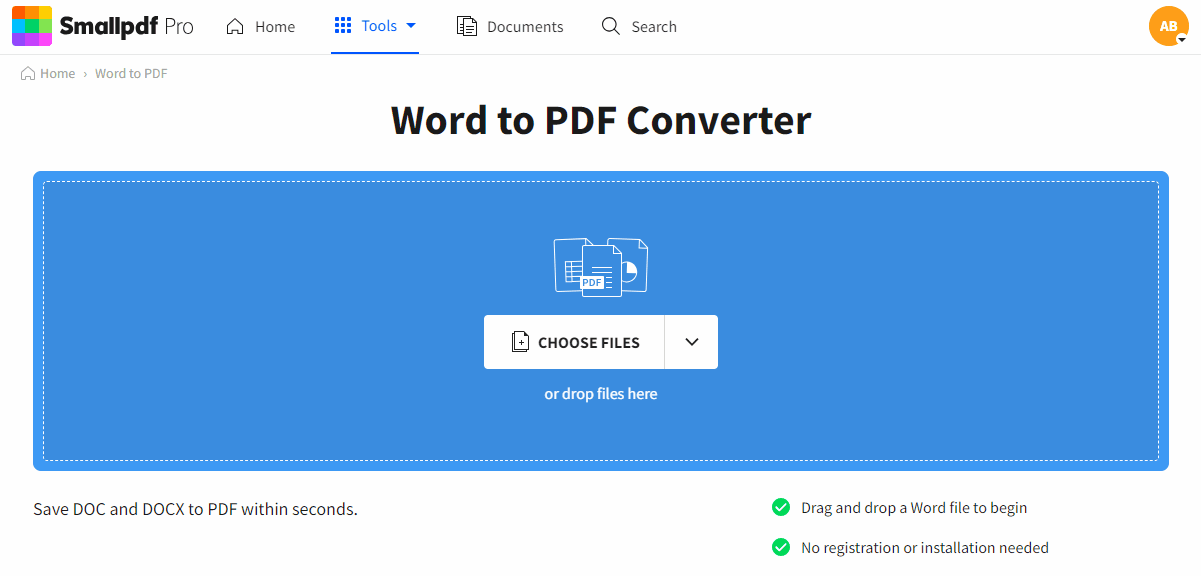
Creating a PDF from a Word document
The All-in-One PDF Converter
Working with multiple document formats and having a hard time jumping from one tool to another?. Well, say goodbye to that! You can create or convert as many PDFs all at once with our PDF Converter. No need to ever worry about format restrictions or repetitive, mind-numbing tasks again. Our most time-efficient tool in the Smallpdf family supports PDFs and all the main document formats (+ GIF and TIFF) and converts them all for you in one go!
Sign Documents Online
Tired of inefficient document administration? It’s time to get rid of the painful print-sign-scan loop! With our eSign PDF tool, you can create an image of your signature on practically any device and apply it to a PDF document in less than 60 seconds! You can even request signatures from others and keep real-time track of your document’s progress.
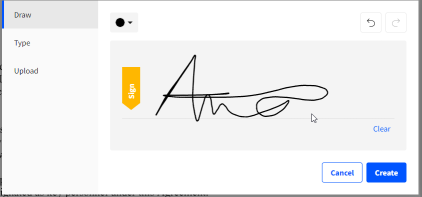
eSign PDF—Draw your signature
Work Offline
Traveling for work? You can now access your favorite PDF tool suite offline and boost your productivity by 10%. The Smallpdf Desktop app comes with a free PDF reader! Optimal reading experience, faster compression, and automatic upgrades are just a few of the benefits you can start enjoying today!
And that's not all! Supercharge your productivity with a Smallpdf Pro subscription and get access to:
- Unlimited Usage: Process as many files as you’d like on all Smallpdf tools, online and offline.
- Batch Processing: Convert multiple documents at the same time.
- No Ads: Stay focused on your work and enjoy a streamlined, distraction-free experience.
- Save Signature: Create and save your digital signature to easily sign documents online, within seconds.
After all, we make PDF easy. Let us know what you think by reviewing us on the Chrome Store!