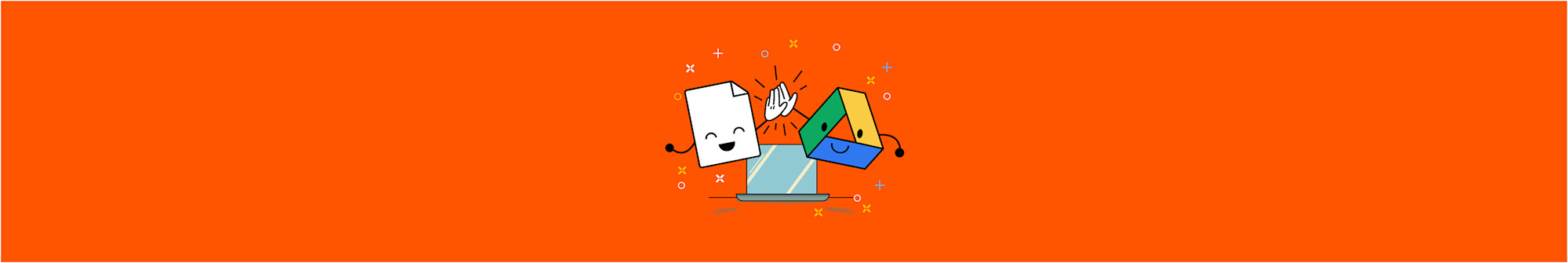
Find out everything about PDF. What is it? What is the file format used for? Why is it the predominant file type for digital use?
Find out everything about PDF. What is it? What is the file format used for? Why is it the predominant file type for digital use?
PDF Full Form Explained
TL;DR: The full form of the term PDF is Portable Document Format. It stores text and images and can be opened on any operating system, making it easy to share and store.
To elaborate further, the PDF or Portable Document Format was created back in the early 90s to realize the dream of a sustainable, paperless office. Developed by Adobe, a PDF file can capture all the elements of a printed document as an electronic image. Each individual PDF file can preserve the text, formatting, vectors, and even fonts from the source page using PostScript.
Why Is PDF So Popular?
It all started as a side project, but soon enough, its applications became clear across the board. Since its “birth” in 1991, PDF has become an industry standard all over the world. Every day, millions of these files are uploaded, circulated, and stored by people from all walks of life. These are several reasons that contribute to its extreme popularity, for both leisure and professional use.
Portable
Its portability means the file format can be opened on just about any device, regardless of the operating system used. Even without a PDF reader, documents in this format can be opened on any internet browser.
You need some form of software to open the file, of course, but all of them offer a free version—be it Adobe, a browser, or Smallpdf. PDF files are also compatible with mobile devices, which makes work on the go simple. This portability definitely contributes to its popularity in the digital age.
Accessible
PDF documents are also quite light in size, supporting their usage for file transfer as it cuts down on storage space and upload time. Microsoft Office formats, such as Word, PowerPoint, and Excel, can also be saved in PDF format in their original formatting in a matter of seconds. You’ll notice that almost anywhere you may need to upload something, like a CV or a form, PDF is one of the accepted formats.
On top of that, the PDF format was standardized as an open format ten years back following ISO 32000 and no longer requires individuals or organizations to pay royalties to implement.
The accessibility of the file format has skyrocketed it to become one of, if not the most common file type in the last 20 years. Think about it: How often do you receive a PDF from another party at work or hear the phrase “Please send it over in PDF”?
Easy To Modify
This may sound strange to you at first, but hear us out. By default, you can’t edit the content of a PDF file—the text stored as an image can usually be copied but not modified. But even then, there are various free online tools to help you with this.
Smallpdf is the most popular online platform for solving PDF needs. Similar to the history of PDF or Portable Document Format, our site was also created as a side project to cater to those with document compression needs.
Half a decade and millions of monthly users later, we now offer not only a powerful compression tool but also the ability to convert to and from PDF, edit, modify, and even electronically sign these documents. All the tools are available for you to access online free of charge via our homepage.
Ease of use is one of our primary concerns. The only actions you need to carry out are dragging and dropping your electronic file and downloading the output file. If you need to go in-depth into some of the tools, do check out the following guides below:
- Compress PDF file size - Reduce PDFs file size without affecting quality.
- Sign PDFs - Create electronic or digital signatures to sign and seal PDFs.
- Convert DOCX to PDF - Convert Word docs to PDF to protect file content from editing.
- Scanned PDFs to Word - Extract scanned content saved in PDF format to an editable format.
- Save webpages as PDF - Capture a webpage in its original formatting.
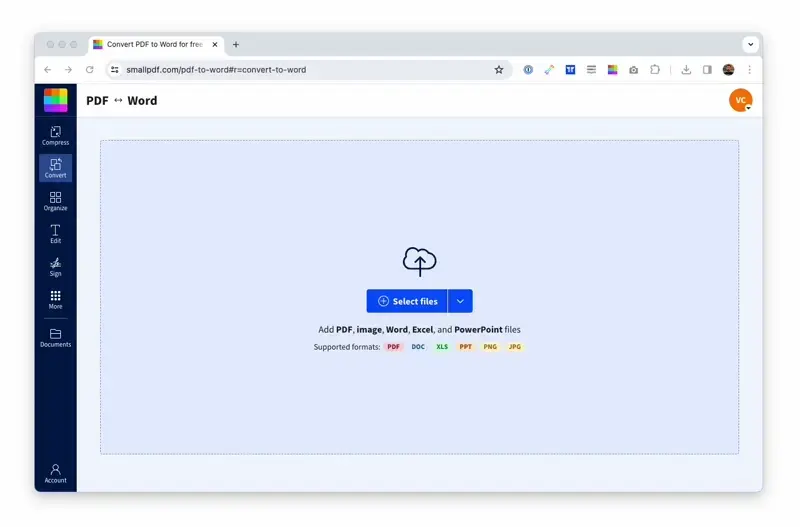
Example: PDF to Word conversion
Free to use
PDF files can be viewed, analyzed, and stored freely. Similarly, our set of tools is always available online via our site for free. There is a limit to the free usage, so for frequent users or if you have a whole bunch of documents to process, you can sign up to go “Pro” and experience unlimited access to Smallpdf, with a dozen added benefits, including batch processing, faster upload speeds, and an increased file size limit. You can give it a try for free with our 7-day free trial.
As working with digital documents is the new normal, our team is working hard to develop further tools to enhance your experience with PDFs and streamline your digital document processes. Here’s to many more functionalities in the future!