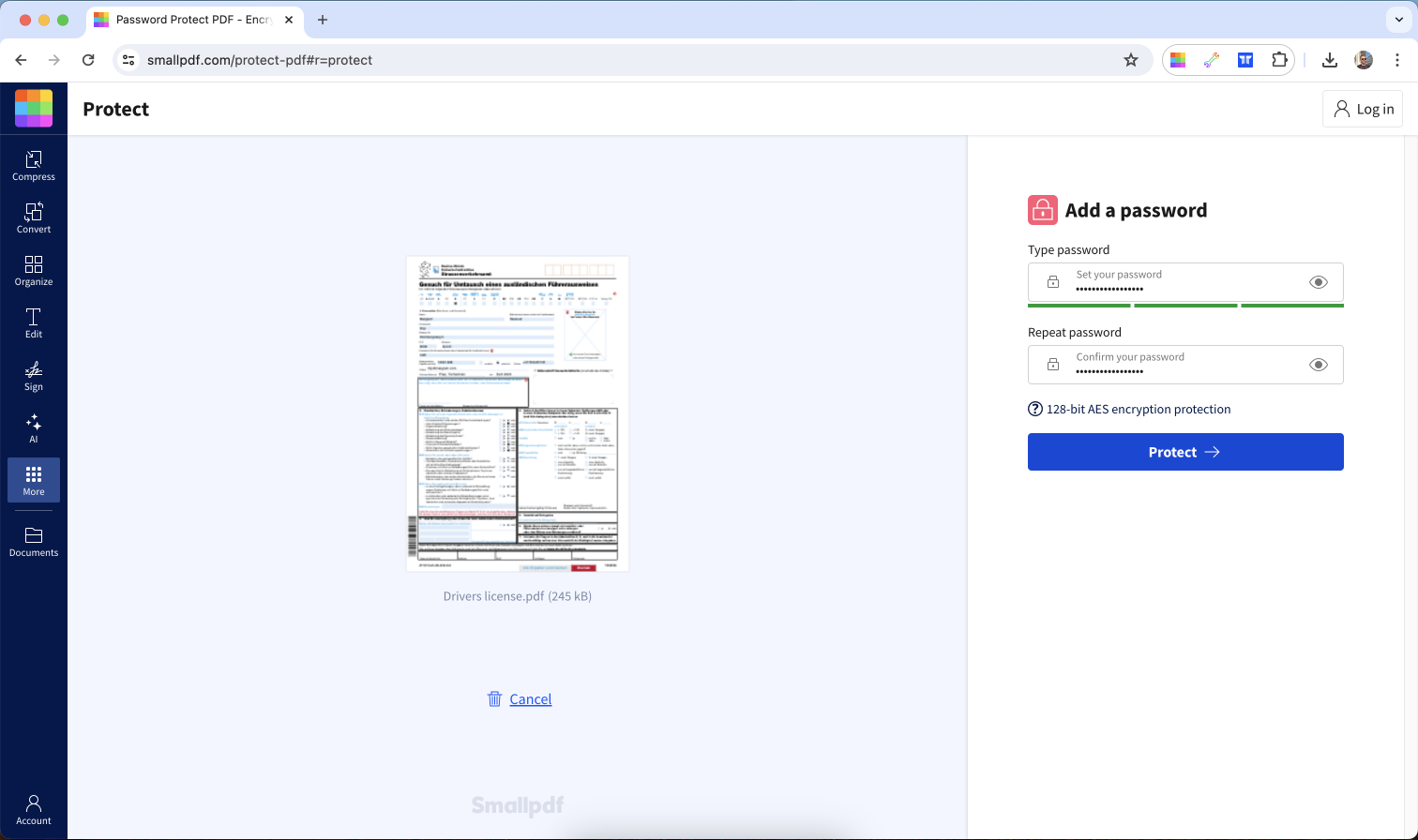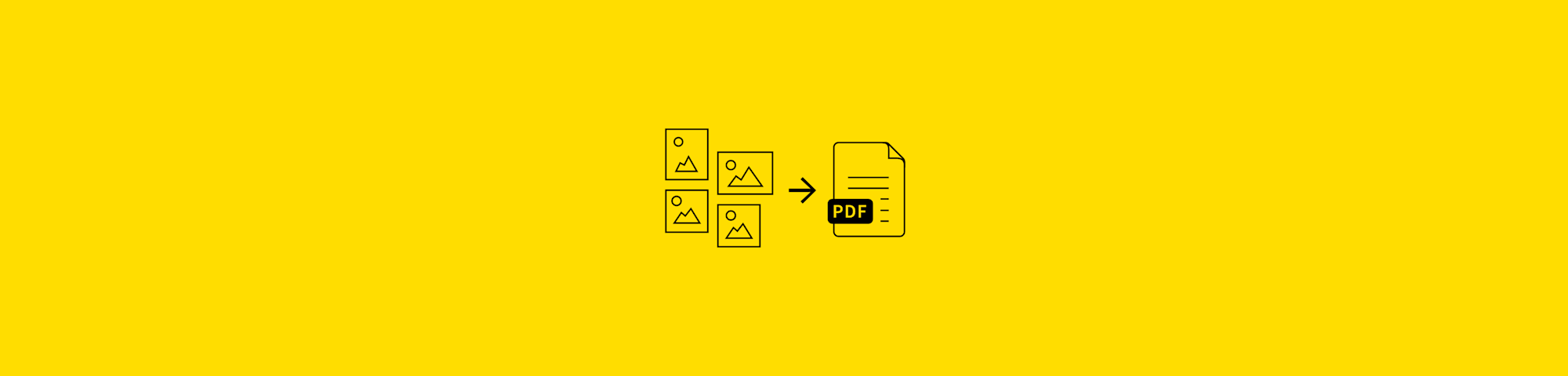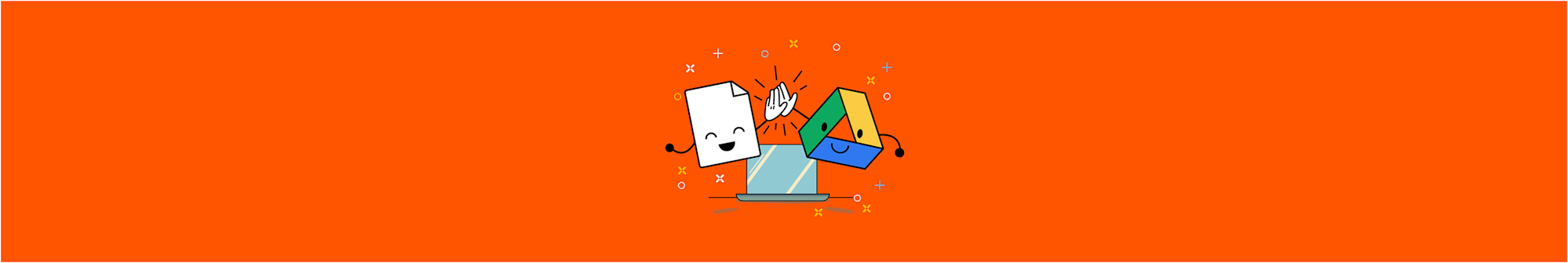You can use the Smallpdf Protect PDF tool to encrypt your PDFs with strong passwords online—at no cost.
You can use the Smallpdf Protect PDF tool to encrypt your PDFs with strong passwords online—at no cost.
PDF files are excellent for sharing because they cannot be easily edited by others. However, there may be occasions when you want to ensure that your files are inaccessible even if others obtain them. For example, if you wish to keep a secret recipe, a confidential master plan, or an unpublished manuscript secure, you should consider password-protecting your PDF. With Smallpdf's online tool, you can quickly encrypt your PDF with a chosen password for free.
Most standard PDF lockers are unreliable because they do not properly encrypt the password, making them easy to break with free online tools. In contrast, our tool uses 128-bit AES encryption to guarantee that only those who have the password can access the file's contents.
How to Encrypt a PDF for Free
Upload your PDF file to our Protect PDF tool.
Enter the password you want to use.
Click “Protect” and let the tool work its magic!
Download the encrypted PDF file.
Is the PDF Encryption Process Secure?
Not just secure—it's the most reliable online tool to encrypt your digital documents. We use TLS encryption for all online file transfers, and our servers delete your file after one hour. You can learn more on our Privacy page.
Since Smallpdf is an online platform, you can access the tools through your favorite internet browser (Firefox, Edge, Safari, Chrome, etc.). It also doesn't matter if you're using Windows, Linux, or Mac—as long as you have an internet connection, you can encrypt your PDFs for free.
Can You Decrypt Locked PDFs?
No, and that's the point. However, if you have the original PDF password, you can use our online Unlock PDF tool to remove the encryption from the PDF. Afterward, you can set a new password or download the now decrypted file. Maybe it’s time to share that manuscript with the world?
If you’ve forgotten your password, unfortunately, there's nothing we can do. Our password protection is so strongly encrypted that you must know the exact password to access its content. This is why we emphasize the importance of noting down the password of the file. Since paper can get lost, destroyed, or thrown out, we recommend using a password manager like 1Password or Dashlane to store the file’s password.
Tips for Strong Passwords
Even the strongest encryption won't help if people can guess your password easily. Avoid using simple passwords like your birthday. Aim to use a unique word with at least seven characters, including a mix of numbers, capital letters, and special symbols. The stronger the password, the less likely it is that someone can gain unauthorized access.