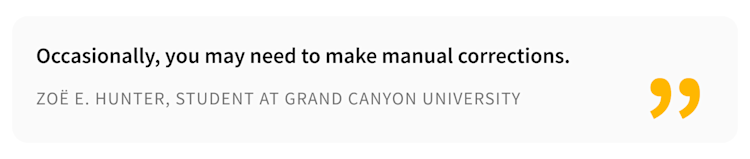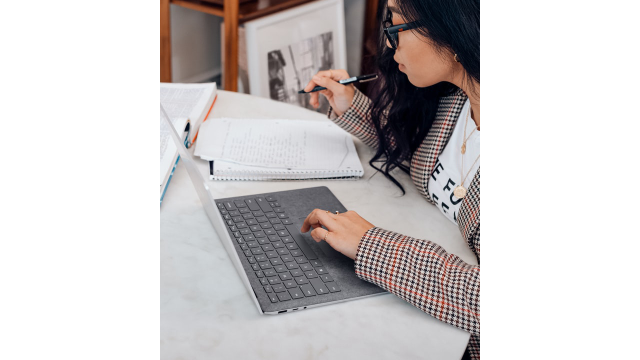
This article explains exactly how to cite a PDF using MLA, APA, and Chicago, three of the most common referencing styles.
This article explains exactly how to cite a PDF using MLA, APA, and Chicago, three of the most common referencing styles.
So, let’s begin by saying that you’re going to want to take a hot second to sit down and read through this list. The most important thing to keep in mind is to always follow the citation guidelines given to you, even if they differ from the ones we show here. They could be using a modified version of these citation styles.
Remember, what you’re always aiming to do is write the details of your source in such a way that anyone could find it if they wanted to read it, too. And you want to include just those necessary details, not more.
This gets especially tough with older sources from before the 1930s. Older sources tend to have much longer titles, sometimes even a full paragraph long. Also, a lot of these are accessible online, so you might use PDF versions of them. If you’re citing an old source with a long title, include the full title despite its length, and be sure to include the year and the edition since people used to change the text a lot between editions.
So, let’s begin by saying that you’re going to want to take a hot second to sit down and read through this list. The main thing to remember though is: if the person you are turning your work into has told you how to cite something, follow their rules, even if they’re wrong by my standards. They could be using a modified version of these citation styles, and, to be honest, you probably won’t win any arguments with them over how the citations should really be done..
Remember: what you’re always aiming to do is write the details of your source in such a way that anyone could find it if they wanted to read it too. And you want to include just those necessary details, not more.
This gets especially tough with older sources from before the 1930s. Older sources tend to have much longer titles, sometimes even a full paragraph long. And many of these are available online, so you may be using PDFs of them. If you’re citing an old source with a long title, include the full long title and be sure to include the year and the edition since people used to change the text a lot between editions.
Different Citation Styles
The world is full of different guides or rulebooks for how to cite sources for academic, legal, policy, or other kinds of written work. This complicates matters since you must stick to that format throughout your bibliography, footnotes, in-line notes, and any other place where you provide your reader with references. Don’t mix styles either; that’s a big mistake. If you’re being graded, your grader will spot it, and you’ll probably lose points unnecessarily.
How to Cite a PDF
Maybe you need to cite an electronic version of a book, an article, a newspaper article, or a conference talk that’s been published—these can all be in the form of a PDF. We’ll cover these examples in three styles in this article: MLA, APA, and Chicago 16th.
Broadly speaking, you can cite a source in one of two ways in the actual prose part of your document. Your document should also have a Reference List, Bibliography, or Works Cited in the back, and the format you use is different in that section. In the part of the document with your main content, you need to choose between using two styles: (1) footnotes or endnotes (aka “notes”) or (2) in-line text citations. Notes are typically a longer form that appears at the bottom of the page as numbered footnotes or at the end of the document as numbered endnotes. They’re typically used to reference where you learned what you just wrote about in your own words so readers can read more about it in the source material.
In-line citations, on the other hand, usually take an author-date form and appear in-line in your sentence, like this: (Adichie 2021). In-line citations are mostly used in social sciences and hard sciences, while the long form is sometimes called “humanities style” because it shows up so much in those fields. A general rule here is that in-line citations should be used for quoted text or paraphrasing another person’s work.
MLA and Chicago have formats for giving citations in both your footnotes and endnotes or in your text as an in-line citation. If you’re using MLA or Chicago, stick to either footnotes, endnotes, or in-line citations—don’t mix them. APA is for citing things in-line in your text.
Bibliography entries are easier: there’s only one way to do it once you’ve picked either MLA, APA, or Chicago.
One word of caution: always pay close attention to what kind of punctuation you’re supposed to use in a citation and where that punctuation goes. It’s a surprisingly big deal.
How to Cite a PDF in MLA Style
In Your Text as an In-line Citation
The format is actually quite simple. Within parentheses, write the author’s last name, followed by the page number the referenced information can be found on. If there are two authors, name them both, separated by an “and.” If there are more authors, just name the first one and add “et al.”
Book: (Surname 35); (Surname and Surname 35); (Surname et al. 35) Journal Article: (Surname 35) Newspaper Article: (Surname 35) Published Conference Proceedings: (Surname 35)
In Your Footnotes or Endnotes
Book: Surname 45-79 Journal Article: Surname 45-79 Newspaper Article: Surname 45-79 Published Conference Proceedings: Surname 45-79
MLA isn't really meant for traditional footnote style, but if you’re asked to use MLA and footnotes, use the same style as Author-Date in-text citations but without parentheses. Example: "This is a footnote text; see Smith 101 for more examples."
In Your Bibliography
Book: Surname, First Name. Book Title. Publisher, 2021. Journal Article: Surname, First Name. "Title of Article." Title of Journal, vol. 1, no. 1, 2021, pp. 35-78. Newspaper Article: Surname, First Name. "Title of Article." Newspaper Title, 1 August 2020, p. EZ01.
Published Conference Proceedings: Last Name, First Name, editor. Conference Title, Conference Date and Location, Publisher, Date of Publication. Note that in this one, the word editor stays and points out who is the book’s editor. Like this: “Mandela, Nelson, editor.”
How to Cite a PDF in APA Style
In Your Text as an In-line Citation
This is probably the most common style you’ll find used in the sources you’ll be citing. If you’re referencing a specific paragraph or section, use a page number like this: (Ngũgĩ, 2005, p. 14). If you’re just citing a whole book or source, exclude page numbers like this: (Ngũgĩ, 2005).
In Your Footnotes or Endnotes
So, APA doesn’t use footnotes or endnotes, really. Double-check which style you’re supposed to be using if footnotes or endnotes are required.
In Your Bibliography
Book: Surname, First-Initial. (2021). Book Title. Publisher. Journal Article: Surname, First-Initial. (2021, January 1). Article Title. Journal Title, p. 1A. Newspaper Article: Surname, First-Initial. (2021, January 1). Article Title. Newspaper Title, p. 1A. Published Conference Proceedings: Surname, First-Initial. (2021). Article Title. In First-Initial Surname (Ed.), Book or Journal Title: Vol. 1. Title of Volume If Any (pp. 22–24). Springer.
How to Cite a PDF in Chicago Style
In Your Text as an In-line Citation
To use Chicago-style in-line citations, figure out if you’re citing a specific section first, like a quote. If that’s the case, then be sure to include the page or pages of the passage in your citation, like this: (Emecheta 2000, 42). In the unlikely event you’re not referring to a specific spot in the text, there’s no page number to include: (Emecheta 2000).
In Your Footnotes or Endnotes
Chicago style can seem quite long when you first encounter it. However, after the first citation of a particular work in your footnotes, you cite the material with less information to cut down on space. So, you start with your longer form with all the information and when you cite that same piece of work again afterward, use the shorter format. For the shorter format, you use just the author’s surname and a shorter version of the title where possible—drop everything after a colon, for example.
Book
Long-form: Author’s Fullname, Their Book Title (Publisher: Place, 2021), 101-105. Short form: Surname, Title, 101-105.
Journal Article
Long-form: Author’s Fullname, "Their Article Title," The Journal Title 5, no. 1 (1977): 331–32. Short form: Surname, "Their Article Title," 331–32.
Newspaper Article
Long-form: Author’s Fullname, "Their Article Title," The Name of the Newspaper, Publication date. Short form: Surname, "Their Article Title," Publication date.
Published Conference Proceedings
Long-form: If it’s been published in a journal, format it like a journal article. If it’s been printed as a chapter in a book, use this format: Author’s Fullname, "Book Chapter Title," in Book Title, ed. Editor's Name (Place: Publisher, 2021), 89–95.
Short form: If you’re using the short book chapter format because the piece appeared as a chapter in a book and not an article in a journal, then use: Surname, "Book Chapter Title," 89–95.
In Your Bibliography
Book: Surname, First Name. Book Title. City: Publisher, 2021. Journal Article: Surname, First Name. “Article Title.” Journal Title 123, no. 2 (June 2021): 16–56. Newspaper Article: Surname, First name. “Article Title.” Periodical, June 23, 2021. Published Conference Proceedings: Surname, First Name. “Title.” In Book or Journal Title, edited by Editor’s First Name Then Surname, 16–85. City: Publisher, 2021.
Sending the PDF You Cite To Someone Else
What if you want to send the PDF you’re citing to someone? Books can be long, making files big. The easiest way to make sure the PDF is shareable is to compress the PDF to an email-friendly size:
- Go to Smallpdf’s Compress PDF tool.
- Drag and drop your PDF into the toolbox.
- Watch your PDF magically shrink down.
- Download and send your PDF via email.
How to Cite a PDF Quickly
If you find yourself overwhelmed with all of the information above, you’re not alone. It’s a lot. That’s why tools were created to help you quickly and easily create a citation. Most of the time, you can choose a citation style and just add the document URL to get what you want. Amanda Dexter, Master of Arts in Teaching Secondary English from Missouri State University, recommends:
Don’t forget to double-check the automatically generated citations, though! Zoë E. Hunter, student at Grand Canyon University, cautions:
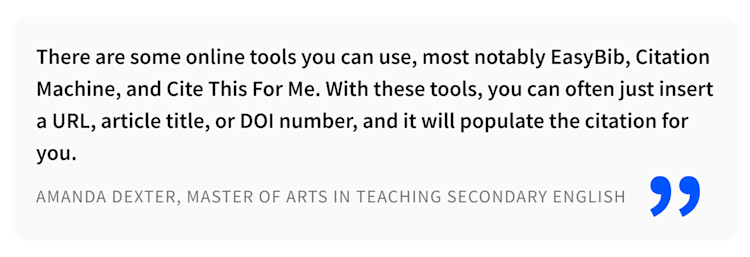
Don't forget to double-check the automatically generated citations, though! Zoë E. Hunter, student at Grand Canyon University, cautions: