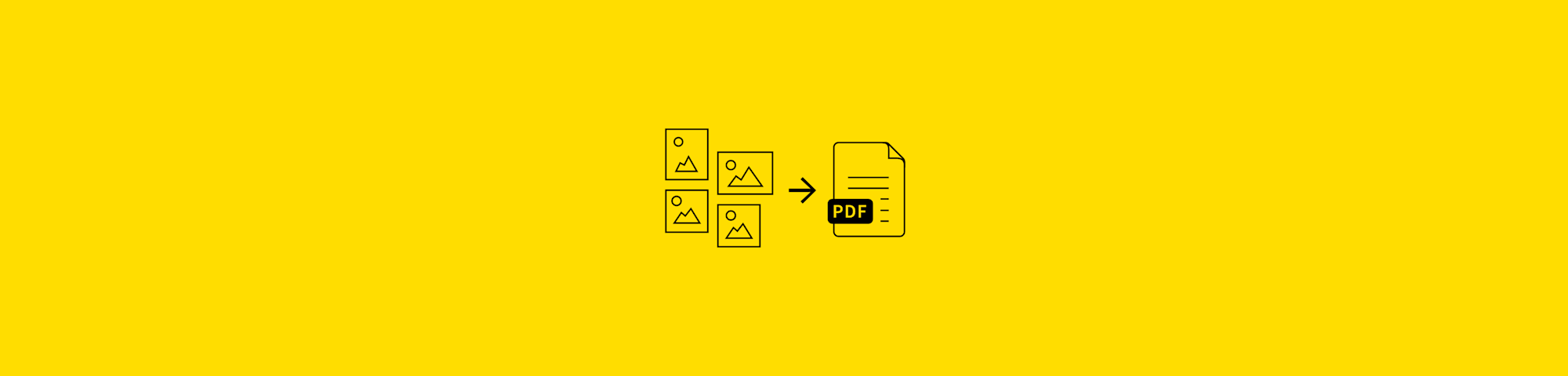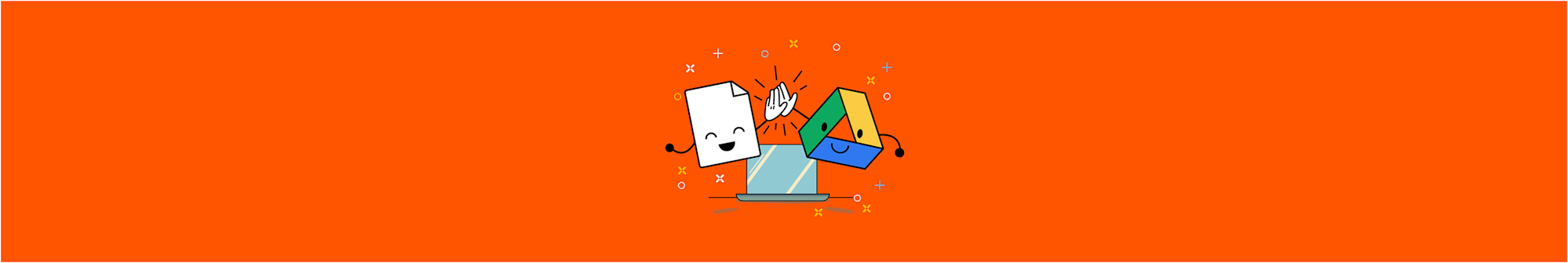Share PDFs with all your users so they can view, edit, and annotate through an embedded PDF icon on your Wix page. No app downloads required.
Share PDFs with all your users so they can view, edit, and annotate through an embedded PDF icon on your Wix page. No app downloads required.
The embedded Smallpdf icon makes connecting your website visitors to your PDF really easy. You don’t want to ask people to download apps to access your content. Instead, you can share an editable PDF or form with your visitors, accessible via a nice little PDF icon. They can view, edit, and annotate it right away. Here’s how to put it on your Wix page using the HTML iframe tool.
Let’s get started. Here’s how to put the Smallpdf icon on your Wix page.

How To Add a Smallpdf Icon to Wix
Copy your PDF’s URL on your website where you’re keeping the file.
Paste the URL into the “Add PDF link here” box on our Embed PDF Icon page.
Click “Copy Code” to copy the code the Embed PDF Icon tool has produced.
Now, go to Wix and open the editor for the page you want the PDF icon to appear on.
Click the plus sign (⊕) on the left-hand side of the Wix Editor.
Click “More” and then click “Embed Code.”
Click on “Embed HTML” and paste your code into the box.
Click “Apply.”
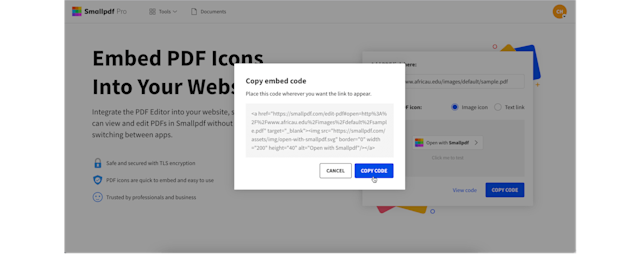
And that’s it! You’re all done. 😎 Be sure to test the widget to make sure it’s working correctly. You can also change or update the PDF you want to link to at any time by repeating these steps.
Receiving the PDF
Wonder how it will look on the other end? Clicking on the PDF icon opens a new tab to Smallpdf, where your file is securely hosted. Your readers can use various tools for editing, annotating, and signing PDFs or forms. They can switch between them by clicking on the “Tools” button and selecting a different one from the dropdown menu.
Be sure to check out all our tools for handling PDFs on our PDF Tools page. You can convert PDFs to Word, turn JPGs into PDFs, merge, add page numbers to PDFs, and even sign them or request signatures from others. We have over twenty different tools for PDF management, all available for free, and we are constantly adding new tools and features to our platform.