The best online app to convert PowerPoint slides to JPG images for free. No signup or email is required to use.
The best online app to convert PowerPoint slides to JPG images for free. No signup or email is required to use.
PowerPoint presentations are a great way to present new ideas, campaigns, projects, and more in a corporate or educational environment. But outside of those settings, the appeal of presentations diminishes. So, if you do need to share parts of a PowerPoint file online or with a colleague, it's probably best to convert the PPT to JPGs. That would make it accessible to anyone, even if they don't use Microsoft Office.
With Smallpdf's conversion tools, you can do this easily, without the need to install anything or even signing up for an account.
How To Convert PPT to JPG Online for Free
Open the Smallpdf converter in your browser.
Drop your PowerPoint into the toolbox to convert it to a PDF.
Select “Export As,” and choose “Image (.jpg).”
Choose “Convert entire pages.”
Wait for the conversion and download your JPG!
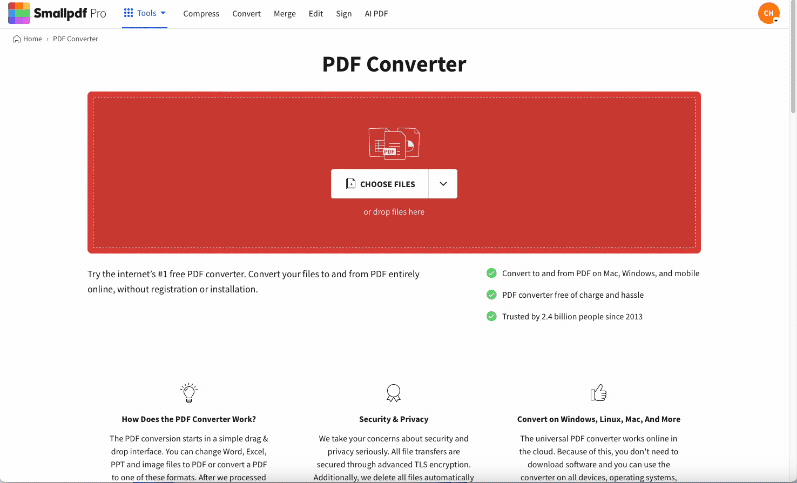
Why Save as a JPG?
The file size for JPG images is usually much smaller than other image formats, such as PNG. We tested this by saving the same image in different formats: JPG, PNG, TIF, and WebP. Without any compression applied, the JPEG was almost half the size of the next smallest format, WebP. And even when some elements have been stripped post-compression, the image quality remains high.
If you are converting PowerPoint slides to images for social media, first try to adapt the size for each platform you will use. For large, busy slides, focus on extracting key visuals and messages that are more likely to resonate with your audience.
Another benefit is that you can open JPEG images on almost any operating system, which makes them ideal for sharing. And with the file size being smaller than other formats, uploading and downloading it for online sharing takes very little time. Which is useful if you want to share part of your presentation using social media.
And lastly, converting PPT to JPG prevents other users from editing the content of the original slides. So, why not check out our converter and protect your files today as JPG files?
Is There an Alternative?
Of course! One alternative is to save your Microsoft PowerPoint slideshows as PDFs. PDFs are also small in size and just as, if not even more, versatile and portable. To do this, you can just download the PowerPoint as a PDF instead of exporting it in JPG format in the process described above.
If you're still keen to protect the content of the slides, use our Protect PDF tool to add encrypted password protection. Anyone with the PDF can still open it, but they cannot copy or alter anything in the document.
What Else Should I Know?
We use TLS encryption to make sure that no one has access to your files during conversion from PPT to JPEG or any other supported format. For added security and privacy, any documents you upload are deleted from our servers after one hour.
Our suite of 20+ tools for digital document management are so secure and privacy-focused that millions of people now use Smallpdf every month. Your first time here? Welcome to the club—you won’t need to go elsewhere after your first file conversion!
Our PPT to JPG tool is free to use a limited number of times per day and can process file sizes up to 5GB. All you have to do is upload, convert, and download your document. Plus, PowerPoint isn’t the only Microsoft Office format Smallpdf supports. You can convert almost all Microsoft Office documents to and from PDF. Take a look at our guide on converting PPT to Word to learn more about Smallpdf's capabilities.
And lastly, if you have multiple PPTs to convert to JPG, we offer batch processing for Pro users. With a Pro subscription—from only $9 a month—you can convert multiple files at once and use any of our tools without any limits. If you're not sure whether a Pro subscription is right for you, you get a 7-day free trial automatically the first time you sign up. Giving you enough time to explore our full suite of tools designed to make PDF easy.
Be sure to browse through our other articles for more tips and tricks on managing your documents—PDF or other.
Converting PPT to JPG FAQs
Can I Convert a PPT With Animations and Video to JPG?
JPEGs are static images; animations and videos will convert to a single static frame.
How Can I Ensure That My Converted JPG Files Are Secure and Not Accessible to Others?
Always use a reputable conversion tool—like Smallpdf—that uses TLS encryption and doesn't store your files on their servers longer than necessary. Our Privacy Policy covers everything you need to know about how we handle your personal data.
How Can I Convert Multiple PPT Files to JPG at Once?
Smallpdf supports batch conversion of PPT files to JPG with a Pro subscription. This will allow you to upload multiple PPT presentations at once, before converting them all to JPGs.
Why Does the Text in My Converted JPG Look Different From the PowerPoint Presentation?
Text not converting properly is often the result of missing or unsupported fonts in the PPT file. Try embedding the fonts in your PowerPoint file before converting. Alternatively, you can use universally supported fonts like Arial, Helvetica, or Times New Roman.
