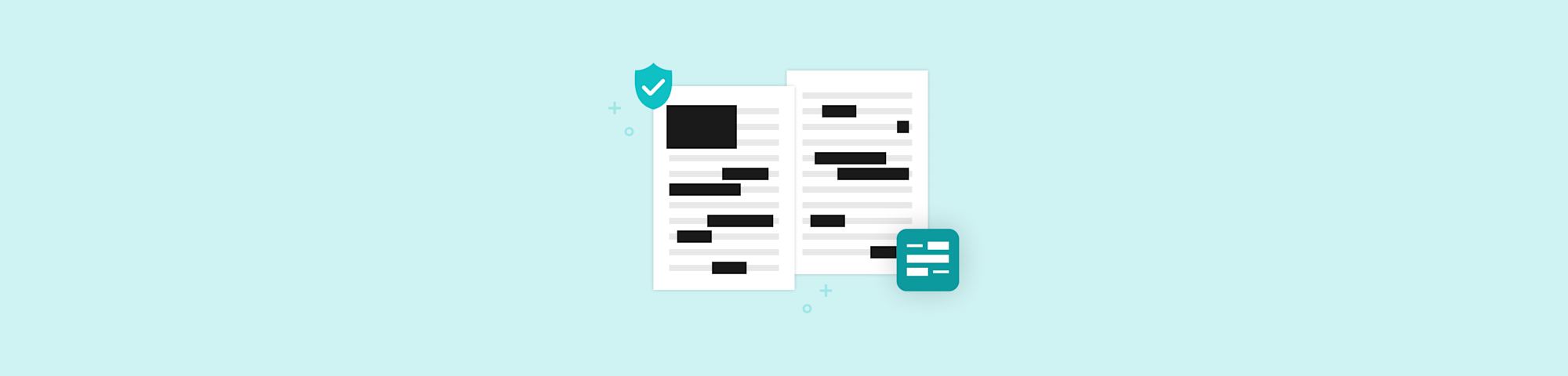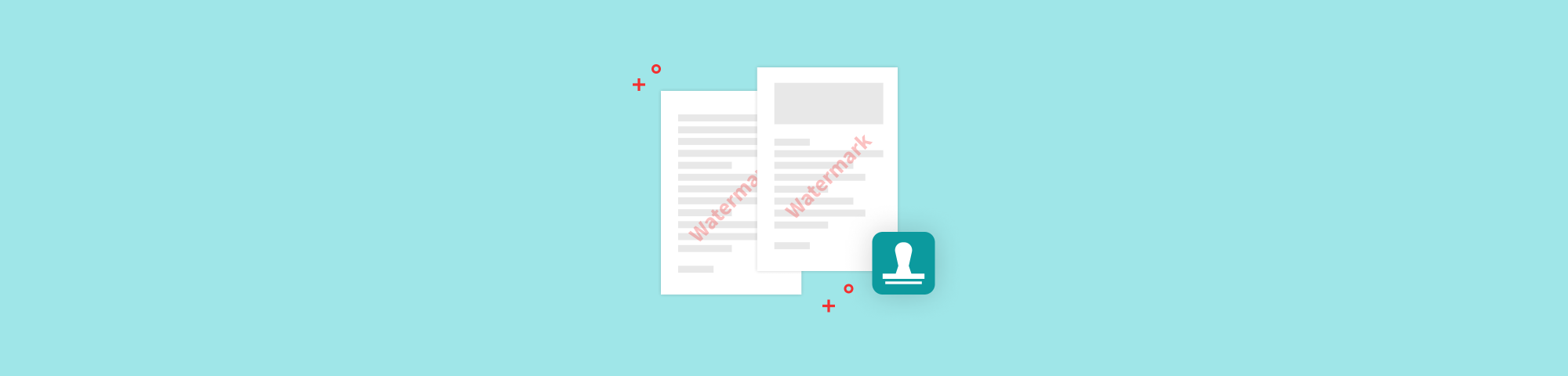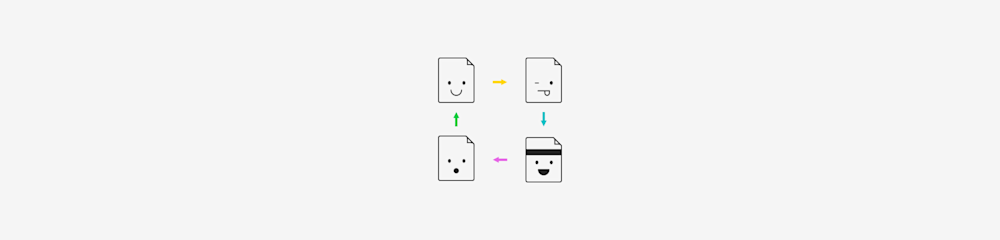
A simple and useful free online tool to convert JPEG Images to JPG in seconds. No signup or installation is required.
A simple and useful free online tool to convert JPEG Images to JPG in seconds. No signup or installation is required.
JPEG is an acronym for “Joint Photographic Experts Group,” an image format released in the early 1990s. It is essentially the same format as JPG, with the latter only missing a letter because of Microsoft. MS-DOS and early versions of Windows limited file extensions to 3 characters, and both file extensions have been used interchangeably since.
How To Convert JPEG to JPG Online for Free
Open our image converter.
Upload the JPEG, which we’ll first convert to PDF.
Click “Export As” and pick “Image (.jpg)” from the dropdown.
Download your file.
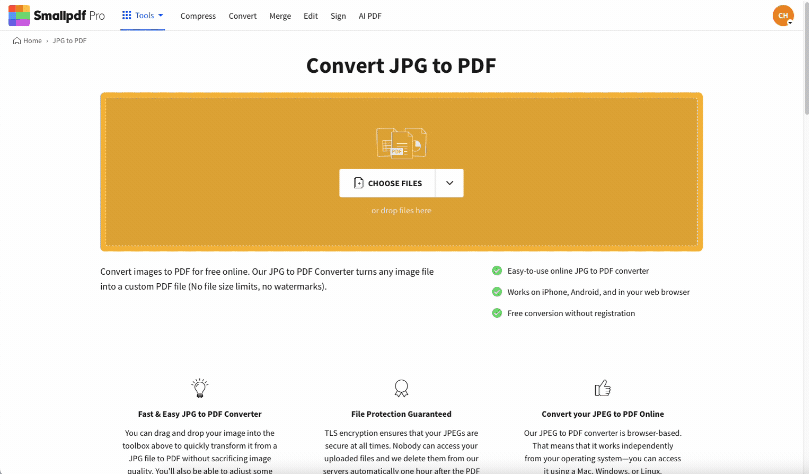
How to convert JPEG Images to JPG
Although the process involves first converting the JPEG to PDF and then converting the PDF to JPG, it is still only 3 simple steps for you. Our rapid processing speed, secure platform, and robust conversion capabilities allows you to complete this conversion process in less than a minute. The file size and image quality will be retained, so there’s no need to worry.
While the file is a PDF, you can use other Smallpdf tools, such as Compress PDF, before you export it as a JPG.
Convert Multiple JPEGs to JPGs
As a free user, you can use Smallpdf for a limited number of times each day and you can only convert one file at a time. To batch process multiple JPEGs to JPGs, sign up for a Smallpdf Pro 7-day free trial. This will make it possible for you to convert as many files as you’d like and use other Smallpdf tools without limits.
Converting Other Image Files to JPG Format
The Smallpdf image converter does support other image formats too. The compression technology used for JPG files means images in JPG format often have a smaller file size than other image formats. And unlike some file formats, JPG images can be opened on almost any device and operating system without needing special software. If you're sitting with a bunch of images in PNG, BMP, GIF, WebP, HEIC, or TIFF format, follow the same steps to convert them to JPG files.
How Large Can My JPEG Be?
The 5 GB file size limit for Smallpdf is per file and not in total. Since JPG images are already compressed 99.9% of the time, you don’t have to worry about uploading a JPEG or JPG that is too large for Smallpdf.
Many More Useful Features
Aside from being able to convert JPEG to JPG, you can also edit, save, and enhance your digital documents, especially PDFs, in many other ways:
- Converter - save your JPEG to Word, PPT, and Excel formats.
- Compress - make JPG images even smaller.
- Rotate - ensure that images are aligned.
- Delete Pages - remove images you don’t need.
- eSign - create and place electronic signatures onto files
Being an online platform, you can use Smallpdf on your Mac or Windows laptop, with Android and iPhone apps for easier conversion on your smartphone.
What are you waiting for? Millions of users currently use our online platform, so convert JPEG to JPG right now to see the results for yourself! It’s fast, simple, and free.
Convert JPEG to JPG FAQs
Is JPEG the Same as JPG?
Yes, JPEG and JPG are the same file format, used for compressing digital images. The difference lies only in the file extension, but both ".jpg" and ".jpeg" function the same way, and there’s no difference in how the files are handled by software.
How Can I Convert a Picture to JPG for Free?
You can convert a picture to JPG for free using Smallpdf and following the steps outlined at the beginning of this article.
How Can I Convert a Picture to JPG on an iPhone?
To convert images to JPG on an iPhone, you can use the Smallpdf iOS app or access the Smallpdf website directly through your Safari browser, and follow the steps at the start of this article.
How Long Does It Take to Convert JPEG to JPG File?
Converting a JPEG to a JPG file takes only a few seconds with Smallpdf's image converter. The image is first converted to PDF, before you export it as a JPG, but none of these steps takes longer than a few seconds.
Can I Convert a JPEG Image to JPG Without Losing Quality?
Yes, you can convert a JPEG image to JPG without affecting the image quality. When using Smallpdf's image converter, the file's contents and compression settings remain unchanged. However, for large images, you can use the Compress PDF tool before exporting the image as a JPG.