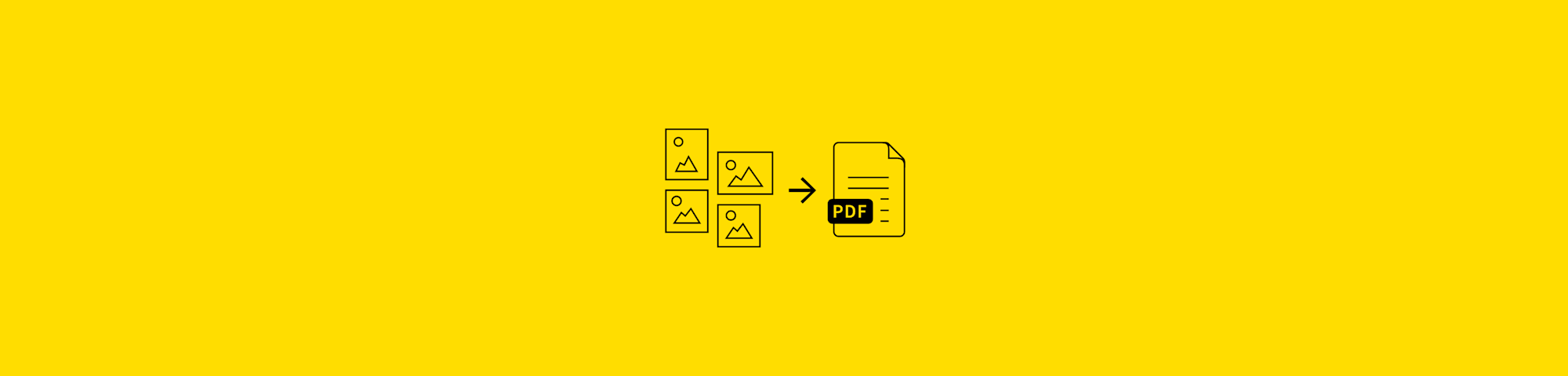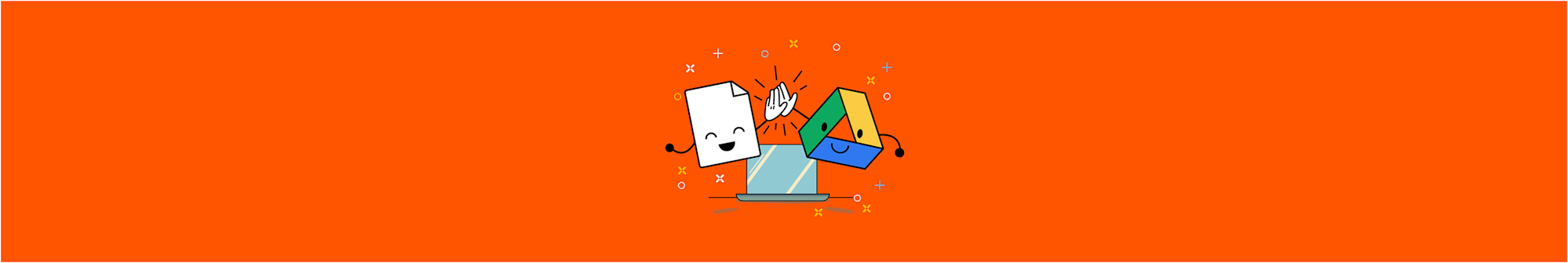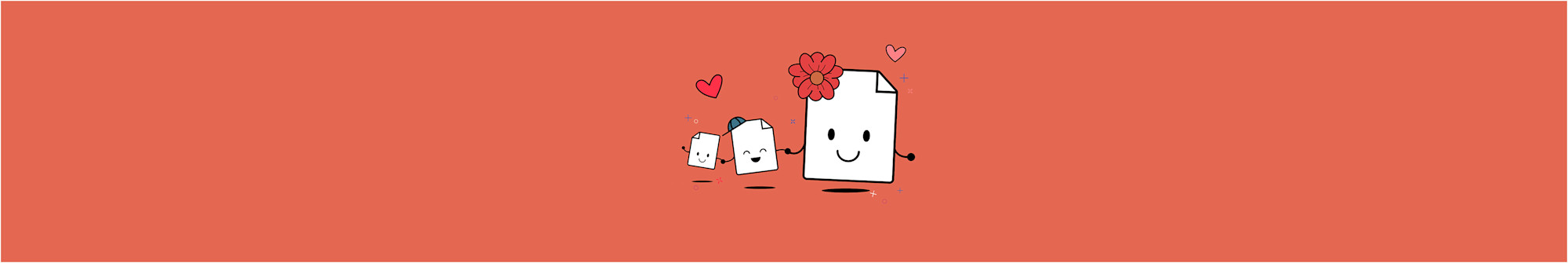
Are you looking for a convenient JPEG compressor? Smallpdf’s tools can help you compress JPEG file sizes to less than 50KB for free online.
Are you looking for a convenient JPEG compressor? Smallpdf’s tools can help you compress JPEG file sizes to less than 50KB for free online.
Here at Smallpdf, compressing files is our specialty—after all, our company is named after our PDF compression capabilities. Still, that doesn’t mean PDFs are the only files you can compress while using our tools. Along with that, you can use our PDF compression tool as an online photo compressor.
No matter how big your image is, Smallpdf will be able to make it significantly smaller than it originally was. Depending on the original size of your file, we may even be able to get it down to 50 KB or less.
If you’d like to compress a JPEG to 50 KB, get started by checking out our file compression tool!
How to Compress JPEG to 50KB Online
Go to our PDF compressor and upload your JPEG.
Choose “Basic compression” and continue.
Click “Export As” and choose “Image (.jpg).”
Choose “Convert entire pages.”
That’s it! Download your compressed JPEG.
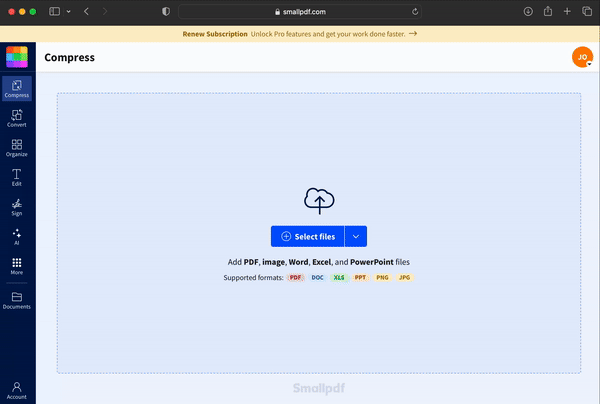
How Does Smallpdf Compress JPEG Files?
Are you wondering how a PDF compressor can also function as a JPEG size reducer? If so, here’s some insider information: when you drag your JPEG file into our compression tool, we start by converting it into our favorite format (that is, PDF). When that’s done, we’ll compress your newly converted file as much as possible.
Once your PDF has been compressed, you can convert it back to its original JPEG format with the click of a button. The result: a compressed version of your original image, which you’re free to use however you want.
As you might expect, JPEGs aren’t the only images that Smallpdf can compress—our compression tool can also deal with file types, including PNG and BMP files. By following the process described above with these files, you’ll be able to convert them with zero difficulty!
Get Even Smaller JPEGs with Strong Compression While Smallpdf is proud to offer the best compression tool in the business, your file may still be larger than you’d expect after it goes through our compression process. In that case, you’ll need an even stronger JPEG image compressor—and our Strong compression option might be exactly what you’re looking for.
Unlike Regular compression, Strong compression will visibly reduce the resolution of your image. However, that allows us to compress your file even more dramatically than usual. As a result, you’ll have much better odds of successfully shrinking your JPEG to 50 KB or smaller while using this compression mode.
Strong compression is exclusively available to users with Smallpdf Pro accounts, so free Smallpdf users can’t normally use this feature. However, that doesn’t mean you’re out of luck in this situation. Instead, you can access Strong compression and other Pro features for a limited time by taking advantage of our seven-day free trial.
Compress JPEG to 50KB on the Go
Smallpdf also offers a mobile app for iOS and Android users, allowing you to compress or convert your JPEG files no matter where you are. While using Smallpdf on your phone, you can import any image in your gallery (or even scan an image directly in the app).
While using the Smallpdf mobile app as a JPG compressor, you’ll have to start by manually converting your image into a PDF. Fortunately, doing that isn’t difficult—you can simply run your file through our Convert JPEG to PDF tool before opening the PDF compressor.
From that point on, you’ll follow the same process you would on a computer. Just compress your PDF, convert it back to JPEG format, and save the end result.
(On a related note, downloading the Smallpdf mobile app isn’t the only way to use our services on phones and tablets. You can also access our PDF compressor and other tools by visiting our website on your device’s browser.)
What Else Can You Do With Your Files?
If you’re already using Smallpdf as an online photo compressor, you might be wondering what else our tools can do. With the help of Smallpdf, you can:
- Edit PDFs. Do you want to make changes to a PDF file? That’s what our PDF Editor is built for—this feature can be used to add annotations, highlights, images, and shapes to your documents. (Smallpdf Pro users can edit text in their PDFs with this tool, as well.)
- Talk to PDFs. Some of Smallpdf’s newest tools leverage AI technology to give you new ways to interact with PDF files. While using Chat with PDF, you can ask your document questions about the information it contains.
- Summarize PDFs. Our other major AI-powered feature is AI PDF Summarizer, which generates an easy-to-read summary of any document you upload.
- Extract PDF pages. If you only need some of the pages included in a PDF document, you shouldn’t have to hang on to the rest of this file. Luckily, you can use Smallpdf’s Extract PDF tool to save individual pages from a PDF.
- Convert PDFs to other file formats. With Smallpdf’s tools, you can save PDFs as Word, Excel, and PowerPoint documents. (You can also change any documents in these file formats to PDFs while using Smallpdf.)
Compress Picture Size to 50KB
Are you having trouble storing oversized JPEGs, or do you want to make things easier for the people you’re sending these files to? In either case, knowing how to reduce your images’ sizes with a JPEG compressor is a must.
Though Smallpdf specializes in PDF-related tools, there’s no reason why you can’t use these tools to compress JPEGs. By following the process outlined in this article, you might even be able to get these files as small as 50 KB—especially if you use our Strong compression mode!