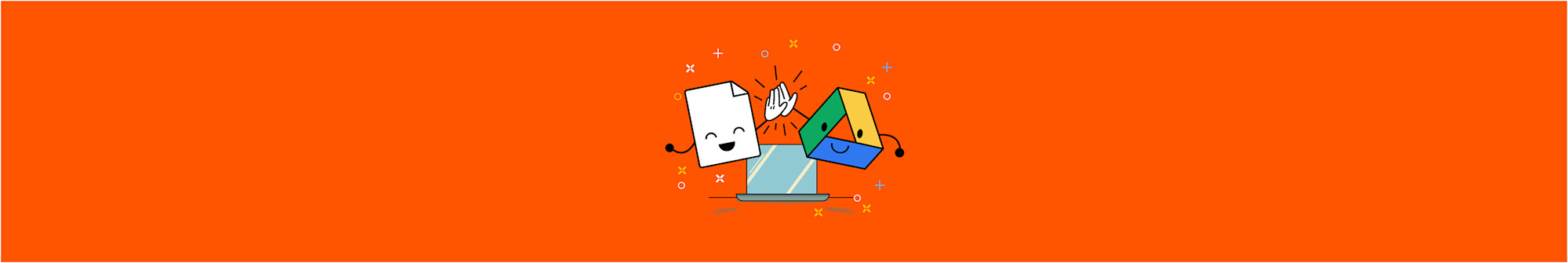When it comes to applying for jobs, your resume is your first impression—so every detail matters, including the file type.
When it comes to applying for jobs, your resume is your first impression—so every detail matters, including the file type.
Choosing the right file type for your resume can make a difference when it comes to compatibility, readability, and professionalism. And that decision can impact whether or not your resume makes it past Applicant Tracking Systems (ATS) or impresses a recruiter. At Smallpdf, we make it effortless to switch between file types, ensuring you can present the most polished version of your resume every time. This guide will walk you through the pros and cons of different resume file formats and how Smallpdf tools can help you create and adapt resumes with ease.
What Format Should My Resume Be in?
Most professionals and career experts agree that PDF is the gold standard for resumes. Why?
Because PDFs maintain formatting across devices and operating systems, ensuring your carefully designed resume will look the same to every recruiter or hiring manager, regardless of what they open it on. No unexpected font replacements. No awkward spacing issues.
However, Word (.docx) files are also widely accepted, especially if a company specifically requests this format. Word files allow for easy editing and are often compatible with ATS scanning.
By contrast, formats like JPG or PPT are less commonly used for resumes because they are harder to edit and may not be ATS-friendly.
Benefits of Using PDF for Your Resume
- Preserves Your Format PDFs “freeze” your resume design, ensuring fonts, layouts, and spacing stay the same no matter what device or software the recruiter uses.
- ATS Compatibility Most ATS software can read properly formatted PDF resumes, so your application won't get lost in the system.
- Professional Appearance PDFs have a polished, finished look that leaves a great impression.
- Added Security PDFs can be locked or shared with limited permissions to prevent unauthorized edits.
If you’re still unsure about which format to use, play it safe with a PDF.
How to Use Smallpdf to Choose the Perfect Resume Format
With Smallpdf, you can manage your resume’s format seamlessly, converting between Word, PDF, and more while maintaining the quality and integrity of your file. Here are the key tools to make your resume stand out:
1. Convert to PDF Have a resume created in Word, Excel, PPT, or even as a JPG? Convert it to PDF first.
How to Convert Your Resume to PDF:
- Drag and drop your resume file (e.g., Word, Excel, PowerPoint, or image) into the PDF converter.
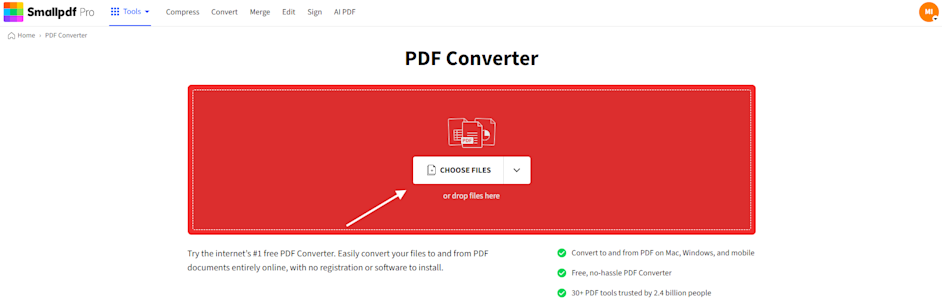
How to Convert to PDF with Smallpdf Converter
- The tool will convert it into PDF format in just a few clicks.
- Download your new PDF resume directly to your device, or save it securely to Google Drive or Dropbox.
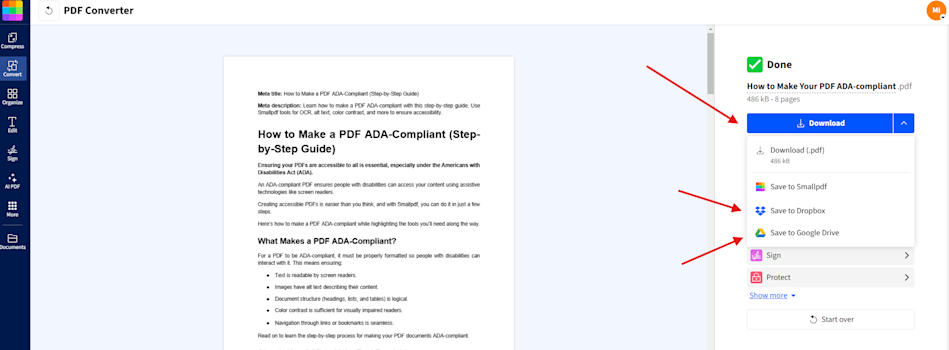
Download the Converted PDF
2. Edit Your PDF Need to make quick edits? Perhaps you spotted a typo or want to add a last-minute update. With the Edit PDF tool, you can adjust text, add new sections, or make spacing tweaks directly in a PDF without going back to the source file.
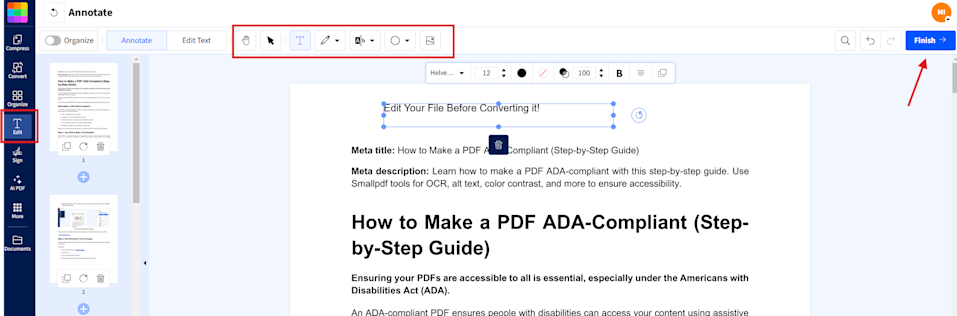
How to Edit Your File Before Converting it to PDF
3. Convert from PDF Sometimes employers request Word files to make comments or revisions. Don’t worry—Smallpdf lets you reverse the process with Convert PDF to Word tool. Steps to Convert Your PDF Resume to Word:
- Upload your file in PDF to Word.
- Select “Convert to Word.”
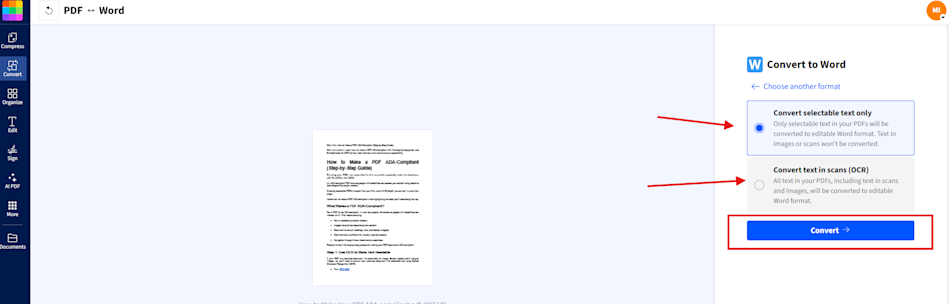
Convert the Edited File
- Download your Word resume, perfectly formatted and ready for edits.
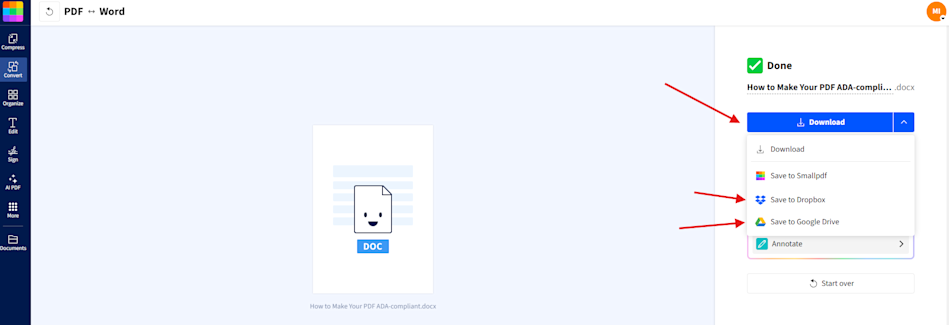
Download the Edited File
4. Add a Digital Signature Sending out job applications remotely? With our Sign PDF, you can add a professional digital signature to your resume or any accompanying documents without printing or scanning. 5. Secure Your Resume If you’re emailing your resume but want to ensure privacy, you can lock it with a password using our Protect PDF feature.
Why Smallpdf Is the Best Tool for Resume Management

File Types for Your Resume
Smallpdf isn’t just fast—it’s secure, versatile, and accessible from anywhere.
- Cloud-Based Access Smallpdf tools on any device, be it a laptop, tablet, or smartphone. All you need is an internet connection.
- Data Privacy Your files are protected with advanced TLS encryption and automatically deleted from our servers after one hour, ensuring your privacy.
- High-Quality Conversion We guarantee top-notch file conversions every time. With Smallpdf, you can create, edit, and share resumes on the go—no downloads or sign-ups required for basic tools.
FAQs About Choosing the Right Resume File Format
1. What is the Best File Format for a Resume? PDF is often the best option as it retains formatting, is widely accepted, and works well with ATS. Use Word (.doc or .docx) if the job application specifically requests it. 2. Can I Use a JPG or PNG for My Resume? We don’t recommend JPGs or PNGs unless you’re in a creative industry and providing visuals as part of your portfolio. These formats are not easily editable or ATS-compatible. 3. How Do I Switch My Resume from Word to PDF? You can convert your Word resume to PDF using our Word to PDF. Just drag and drop your file, and it’ll be ready in seconds. 4. Do Recruiters Prefer PDF or Word Resumes? Many recruiters prefer PDFs because they don’t risk formatting issues. However, always follow the instructions in the job description—if they ask for a Word file, provide one.
Nail Your Next Job Application with Smallpdf
The file type of your resume might seem like a small detail, but it can make a big difference during your job search. By choosing the right format—PDF or Word—and using Smallpdf’s intuitive tools to manage your files effortlessly, you’ll present your best self every time. Get started with Smallpdf for free and take control of your resume’s format today.