Essential tips to keep in mind when looking for a PDF and e-signature solution for your business.
Essential tips to keep in mind when looking for a PDF and e-signature solution for your business.
The paperless revolution is well underway , aided in part by the recent global movement towards remote work. Businesses across various industries are establishing their digital document infrastructure and reaping time- and cost-related benefits.
Finding the right software solutions can be overwhelming. Here are five tips to help guide you through the process:
- Find out what tools your team actually needs.
- Calculate the number of software licenses you’ll require.
- Create a realistic estimate for your budget.
- Negotiate and push for custom business pricing.
- Ask the right questions before you sign up.
What Tools Do Your Teams Need?
Speak to your team and get an overview of the tools they need. Perhaps HR wants to digitize the entire onboarding process, including contract signing. Maybe your designer needs to compress PDF files or convert them to other file formats. Sales teams might need to access files and get documents signed on their mobile devices. To really figure out what teams need, set up meetings to discuss not only concrete products, but also ask about current pain points to discover possible solutions you can provide through the software you choose.
How Many Software Licenses Do You Need?
Work out the number of employees that need access to the tools. This will vary depending on your business and company size. Most software providers offer flexible licensing options that allow you to upgrade your plan as you grow.
Research Pricing & Assign a Budget
It's important to do research and determine the average marketplace pricing for PDF and e-signature tools. You can use that information to set the right budget for your business. It may be that the price you are looking for is lower than the marketplace average. That doesn’t mean you don’t have all the options available. Pretty much all software providers offer a wide variety of pricing structures. Often, you can save money, especially as a small business, if you opt for annual or team subscriptions over monthly versions. To make an informed decision about PDF and e-signature tools, evaluate their features and functionalities, considering your business needs and budget. Explore trial or demo options to gain a hands-on experience before making a purchase.
Leverage Your Team Size for Custom Pricing
Many software providers create custom pricing plans for businesses. Before signing up, contact the company’s sales team and discuss a deal for your specific needs. Most providers will be happy to work out a win-win partnership to onboard your entire business.
Get the Important Questions Answered
Speak with a representative and go over all of your questions and concerns. This will allow you to make the best-informed decision. Ask about dedicated support managers and training if these are important for your team.
Be sure to inquire about the level of security provided by the software. Is the software ISO/IEC 27001 accredited and GDPR and CCPA compliant? Does the tool offer the additional option to create digital signatures?
Finding the right PDF and e-signature software may seem like a daunting task. We hope these tips help simplify your search. At Smallpdf, we offer Team and Business plans that work around your business. You can compare our plans or trial our software for free.